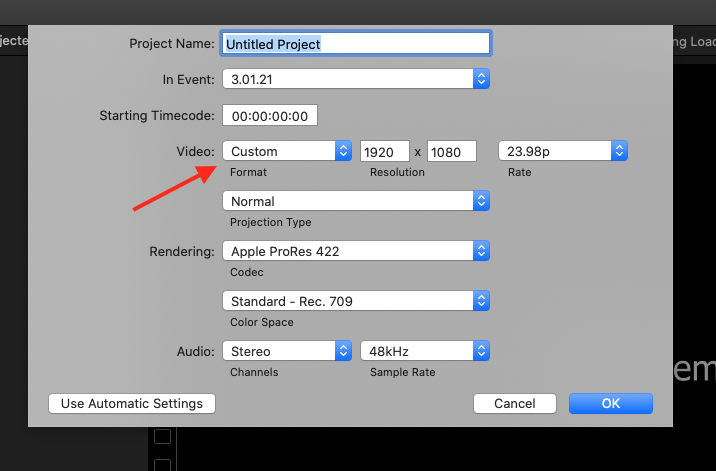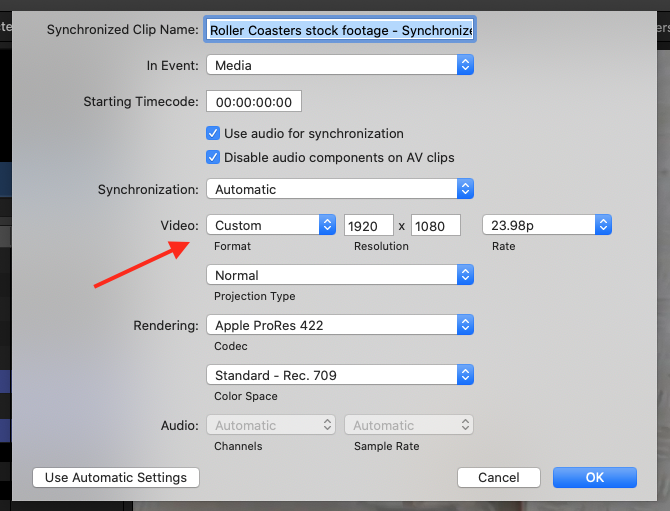I have footage from an Array Alexa Mini, shot with anamorphic lenses. The footage was desqueezed in camera, so the resulting video resolution is 2944x2160. The codec is Timecode, Apple ProRes 4444, and the color profile is HD(1-1-1)
2944x1260 does not appear to be a standard format and I'm unsure how I should be working with these clips in FCPX.
I also need to sync up audio and video. When I try to synchronise clips, the automatic settings are:
- 720p HD 1280x720
- Rec 709
- automatic Audio Properties
Which seems too low a resolution to me. When I look at the options in custom settings, there is no format that matches the resolution of the source video.
So my question is, what setting should I be using for my synchronised clips and project?