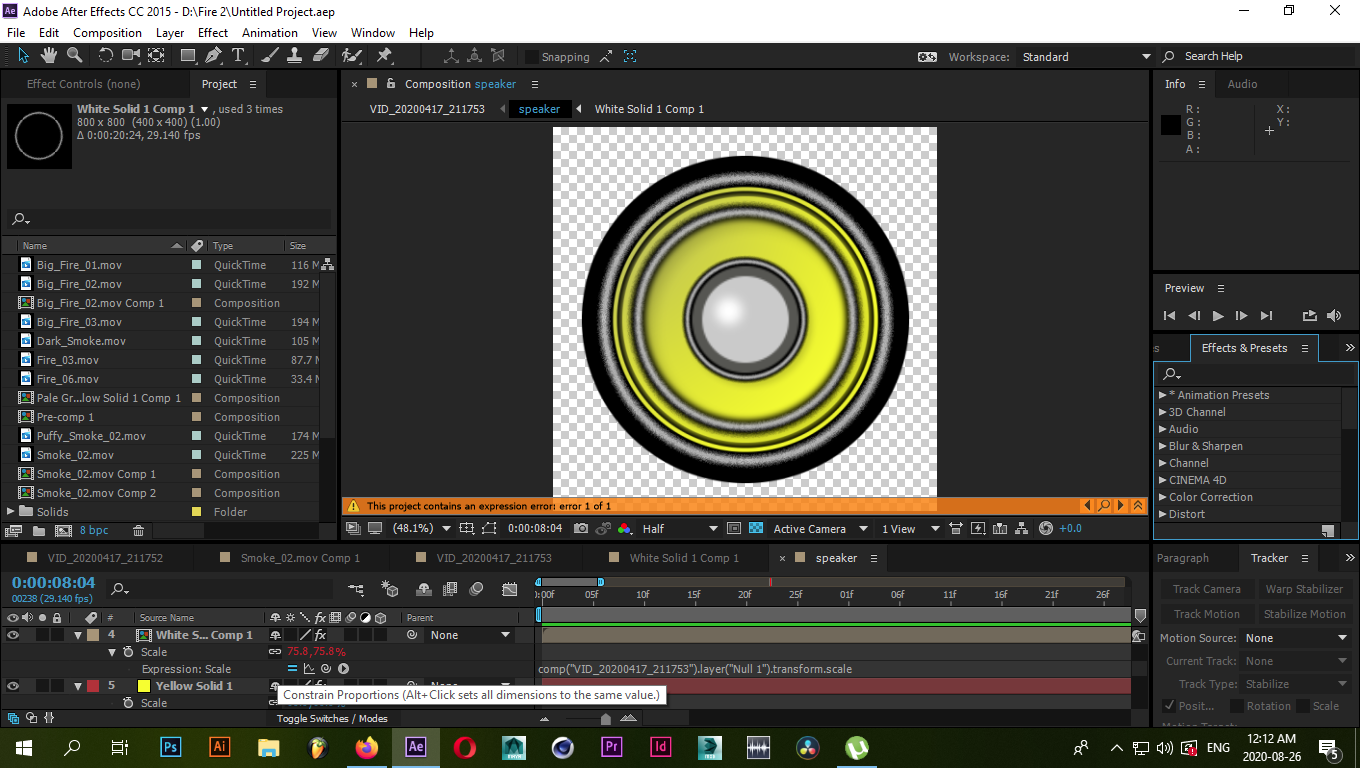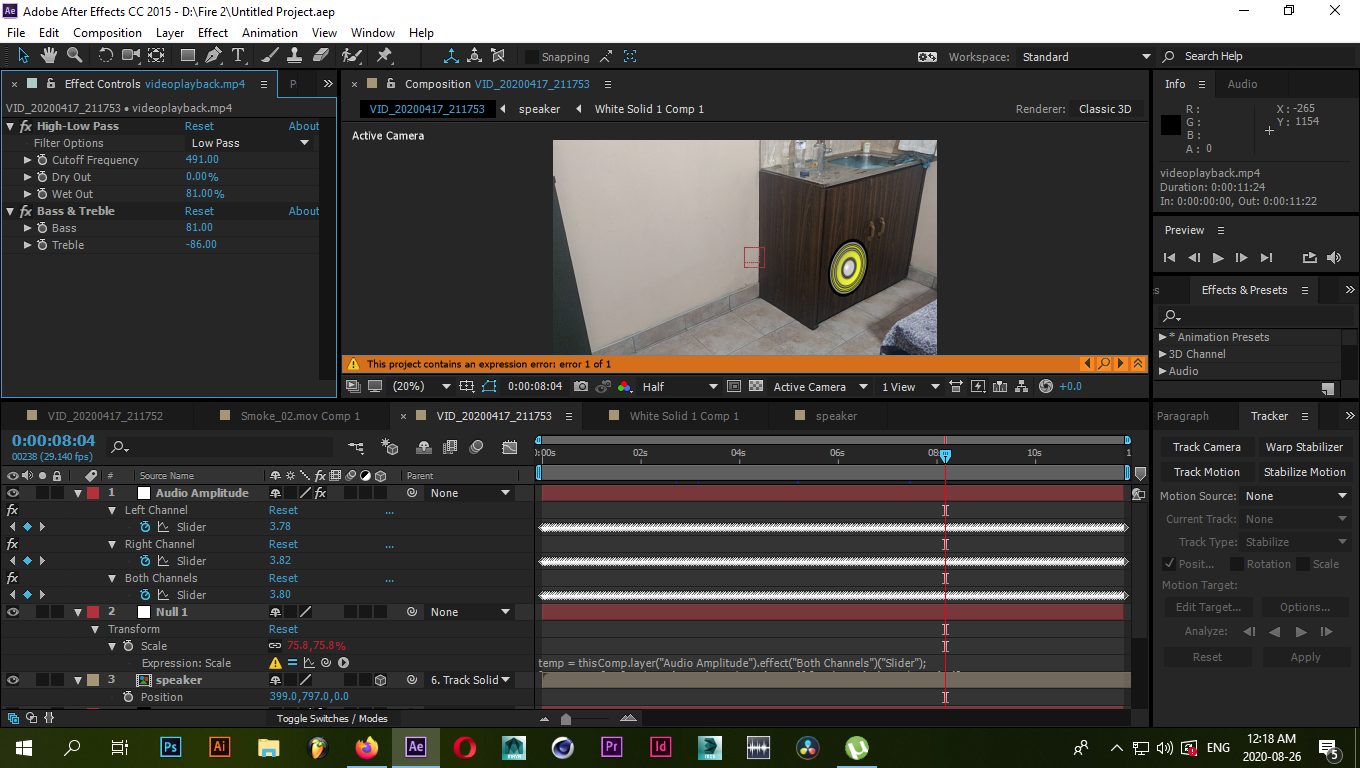I want to make a speaker graphic 'wobble' to different frequencies..
Here's what I've done so far
I made a speaker graphic in a comp And I parented the scale to a null in the main comp
And I isolated the kick drum with a combo of a band pass filter and a bass-treble. Then I converted that audio into keyframes and pick whipped that null with that speaker's scale parented to it.
So here's where I'm stuck at:
I want to limit the speaker's scale within some values. Like the speaker should not exceed 75.8% and 76% of scale.
So what I tried so far is something like this ↓
temp = thisComp.layer("Audio Amplitude").effect("Both Channels")("Slider");
[temp, temp] +[Math.min(73.8-2), Math.min(73.8-2)] [Math.max(23), Math.max(23)]