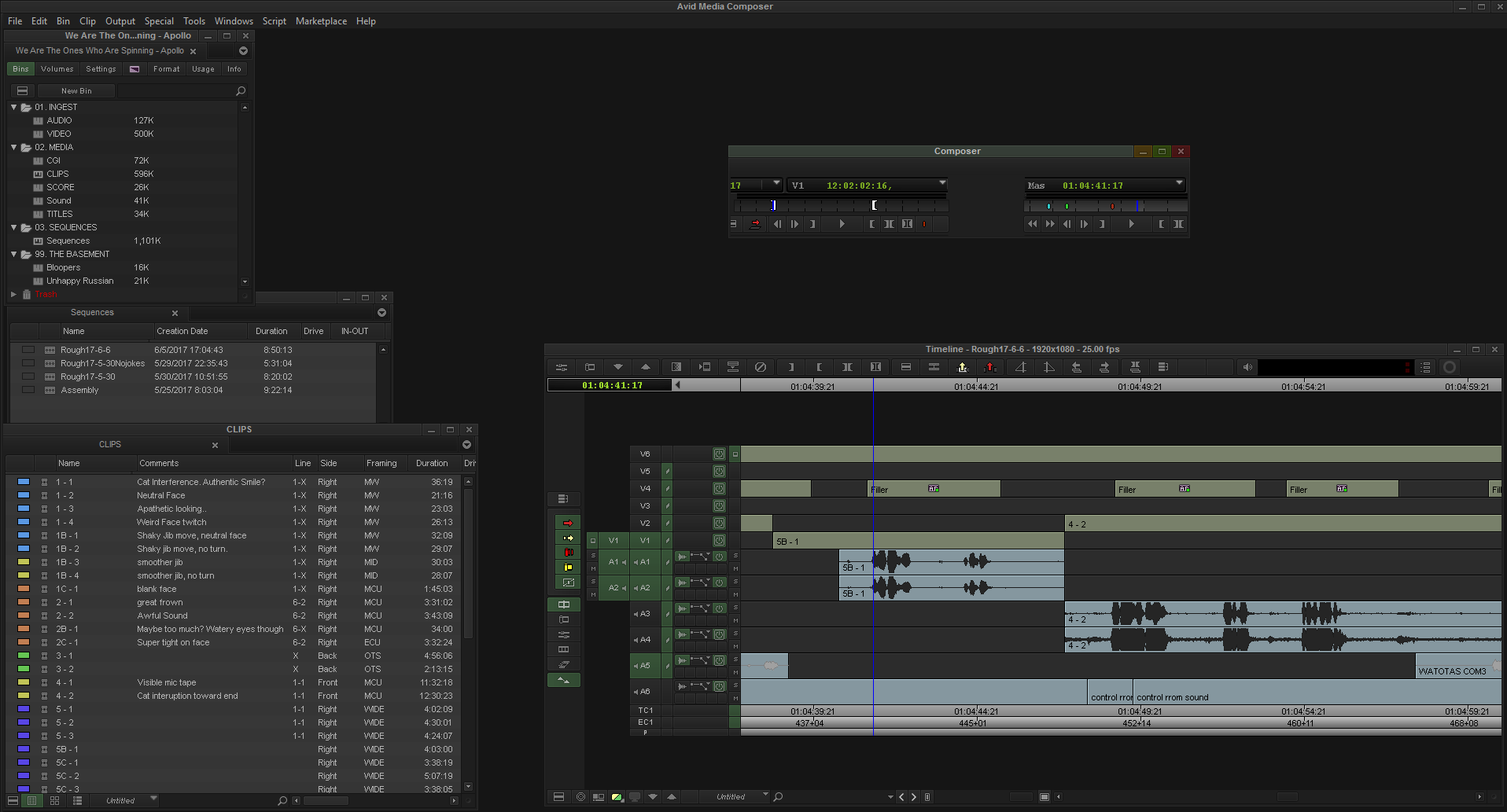I've got Avid Media composer running on my laptop, and everything has worked fine for the past year.
I traveled from Australia to the US to visit family, and something must have changed on this laptop during that time because the composer window will no longer display video on either side. I can't resize the window - it is stuck that small. CTRL+SHIFT+F still pops up fullscreen, and I can still see video in that. Just not in this window.
I've already tried reinstalling, so I figure this might be some weird problem with my laptop.
Is there any sort of settings reset I could do to try to fix this? Any suggestions?