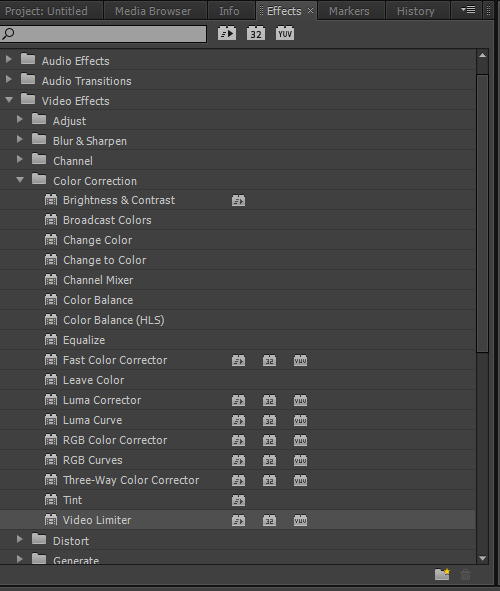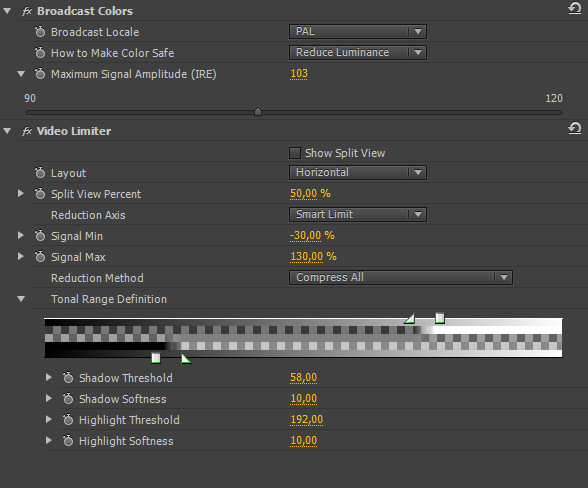I have to export an MXF file for a program that have certain limitations:
Conform to SMPTE 274M, “1920 x 1080 Scanning with no visible video impairment such as blocking errors or pixelization artefacts. Luminance and color difference signals must not exceed the bounds of legal gamut. Video technical standards are fully detailed in ITU-R BT.709.5.
For the video levels, sync and blanking must be in accordance with EBU recommendations, the component video levels must not exceed 700mV ±3% for the luminance channel and ±350 mV for the color difference channels. No excursions below black level can be tolerated in the luminance, never below 0mV.
I marked in bold the parts where I'm not confident with.
Let's say that I have already exported an intermediate ProRes or DNxHD file and I want it to be used as input in the timeline for the new export as the definitive MXF.
How can I meet that requests with Premiere ? I saw under the Color Correction filter category some plugins like Video Limiter and Broadcast Colors but the amount of tweaks given seems poor to me and I can't find values expressed in mV ..
What I am missing ?
My request is how to do it with Premiere.. and if is possible do the same also with ffmpeg, thanks!!
I'm already working in rec 709 environment:
MediaInfo says:
Color primaries : BT.709
Transfer characteristics : BT.709
Matrix coefficients : BT.709
matrix_coefficients_Origina : BT.709
This is my ProRes input.