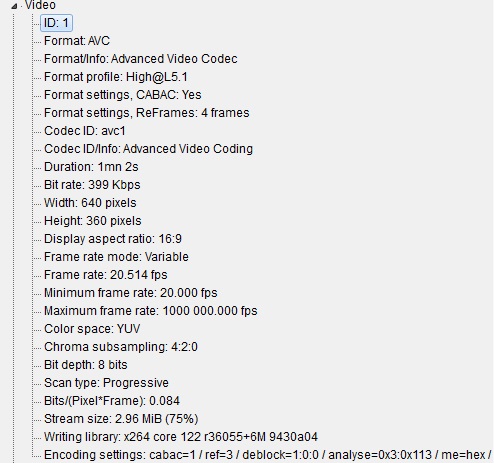I have some problem with video and its representation on youtube. When I upload video which was encoded with MPEG4 or H.264 codec, I get bad quality video after youtube processing.
What is this video. And what is my task. I get source video from Iphone, Ipad, Ipod. Format of this video is - mp4. Then, I decode this video on frames with Java Library - Xuggler. This library is a wrapper of ffmpeg. After some filters on frames, I encode this frames on final video. I use codec MPEG-4 and try H.264, final format - mp4. And this final video is fine. It has the same quality as source video, when I play this video on Windows Media Player. But, when I upload video on youtube, after processing I get video with bad quality.
This is characteristics of source video, after uploading on youtube it doesn't lose quality:
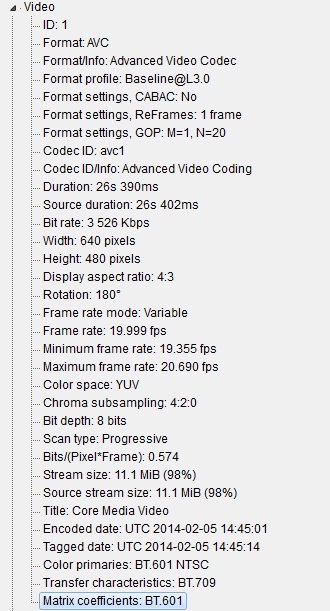
And this is characteristics of final video. It loses quality after youtube processing: