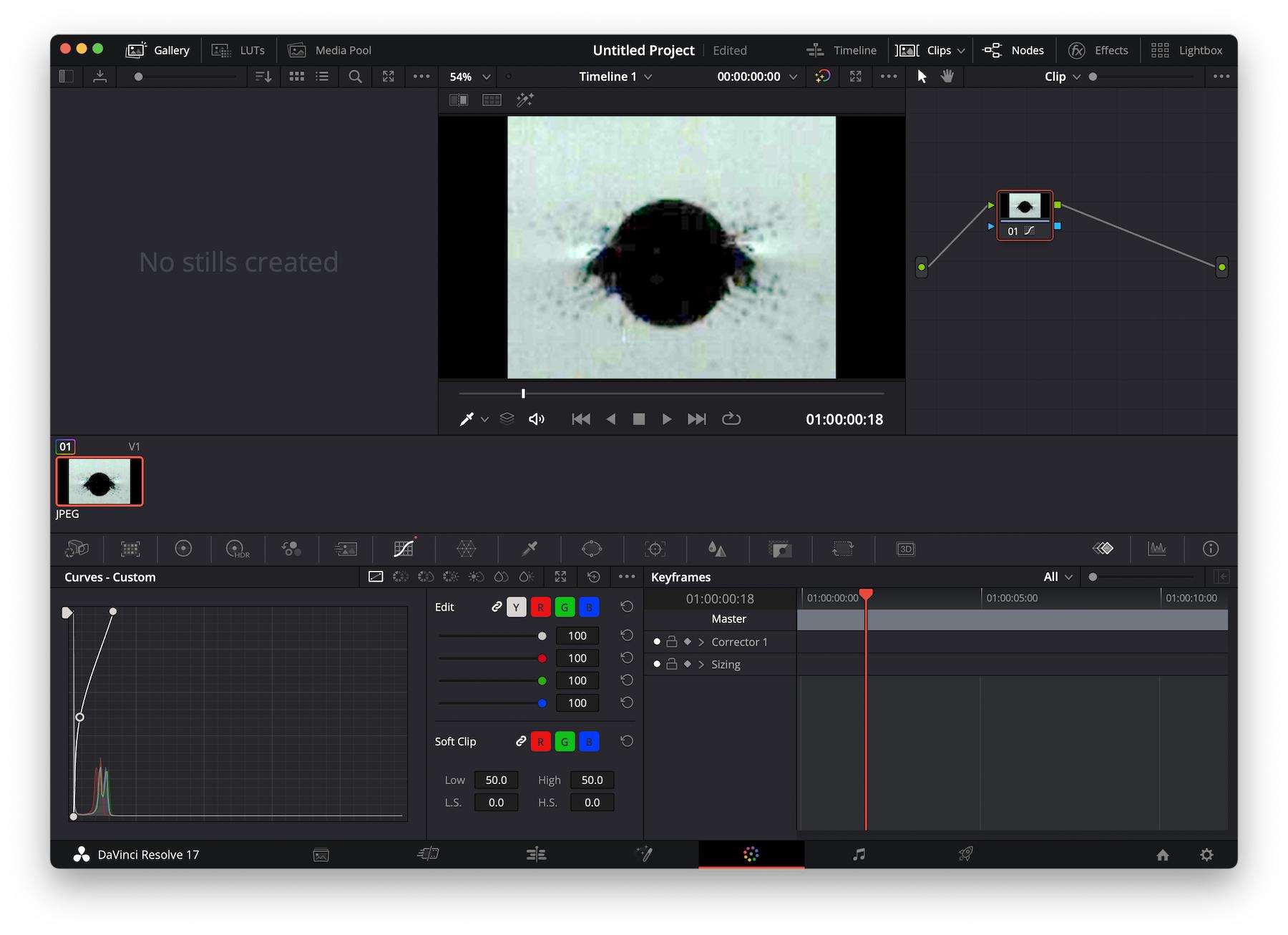I have some videos which I took during some experimental work which ended up being so dark that the details can't really be seen (these are of spheres hitting a body of liquid and splashing).
It will be a bit difficult for me to re-do the experiments so was wondering if someone can explain how I can fix these videos (.avi files) to make the details more visible. The jpegs below are cut from certain frames of the video to show the problem.