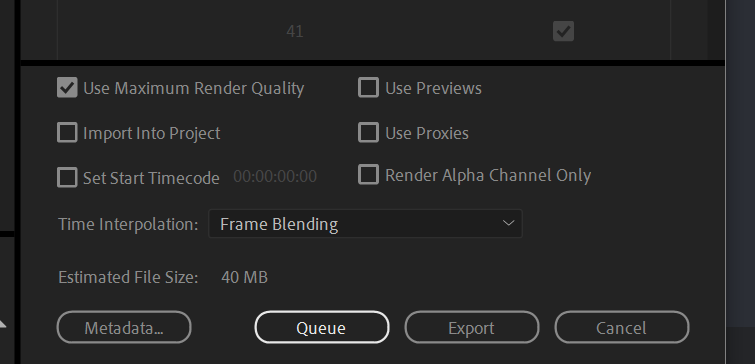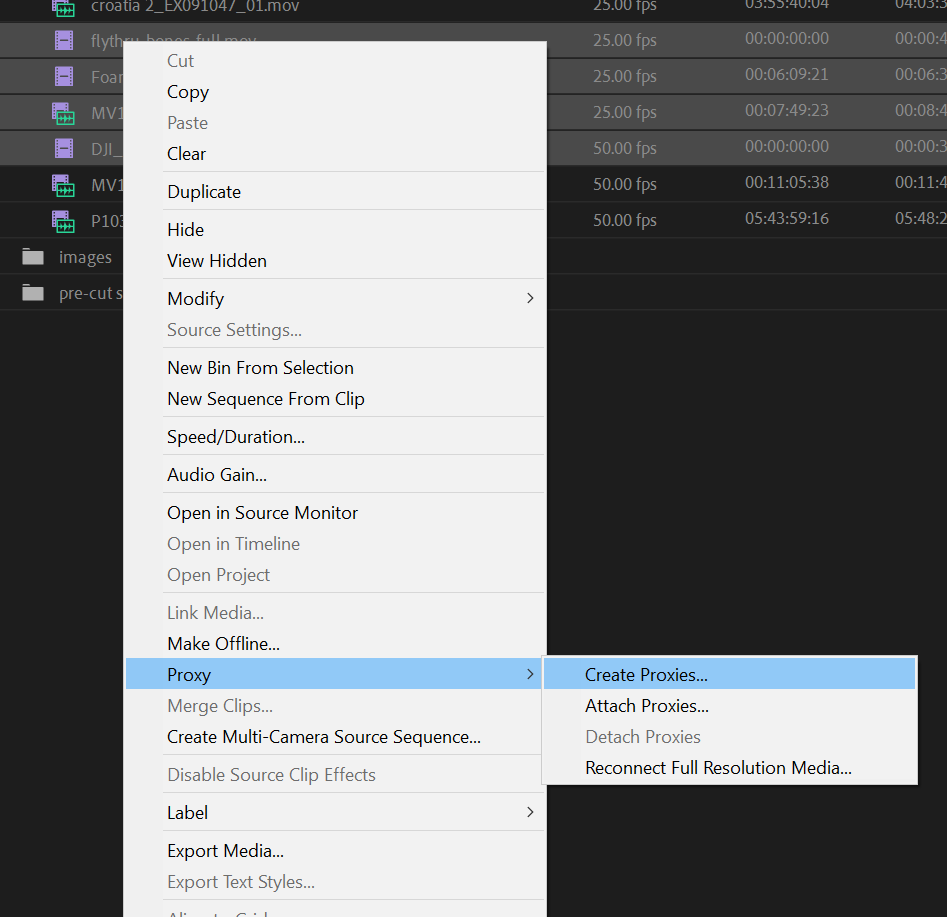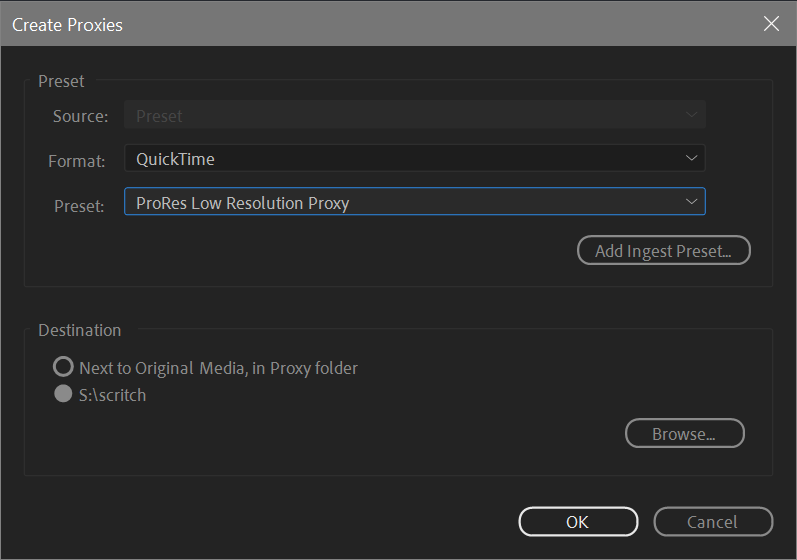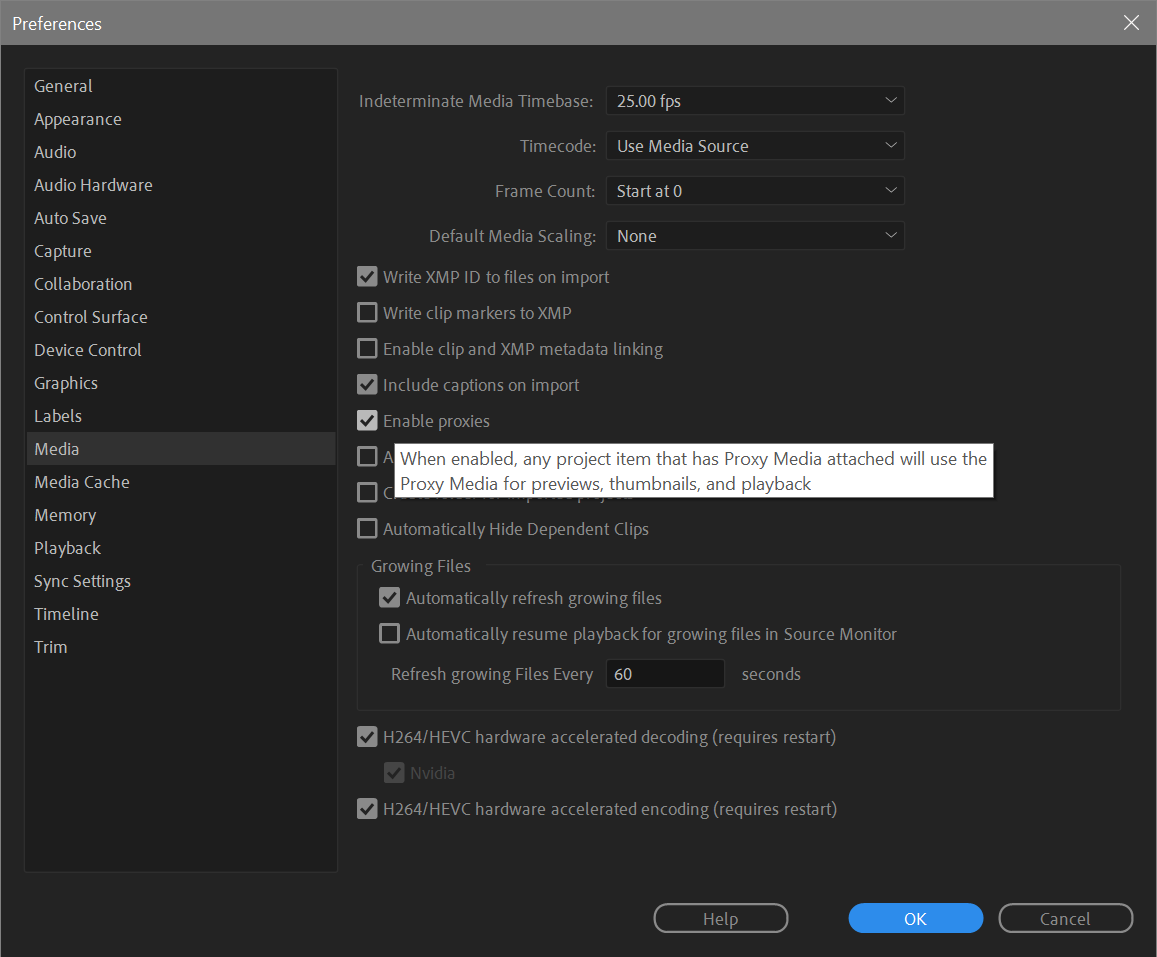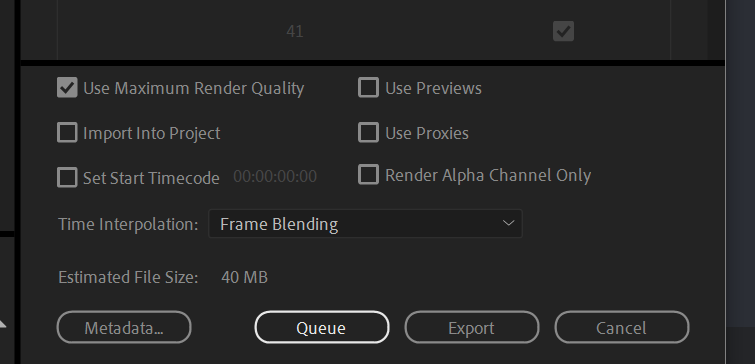Cons:
- There will be a small loss of quality due to transcription error, but it's likely to be negligible and not worth worrying about.
- it will take up way more drive space. Only a problem if you're limited for drive space (these days, not likely to be a major problem)
- extra work (see below for an easier way)
Pros:
- much easier to work with, as long as your storage is fast enough to deal with 255mb/s bit rate
So you're good to go. But read on before you do.
The best workflow is to use proxy files, and then revert to your original footage for final output. Premiere has a built-in proxy workflow. Usually it's for working with higher quality or higher resolution footage by swapping in smaller, lower quality copies while cutting, and reconnecting to the originals at output time, but it will work just fine in your case. This also means you don't need to use the highest quality prores codec, Prores proxy does exactly what it says on the tin, it's a good-enough quality, all i-frame codec with smaller file size that is easier on the CPU and the storage.
To create proxies, just right click on the media items in your project window and choose proxy > create proxy. This will fire up media encoder in the bg, and replace all the clips with proxy versions.
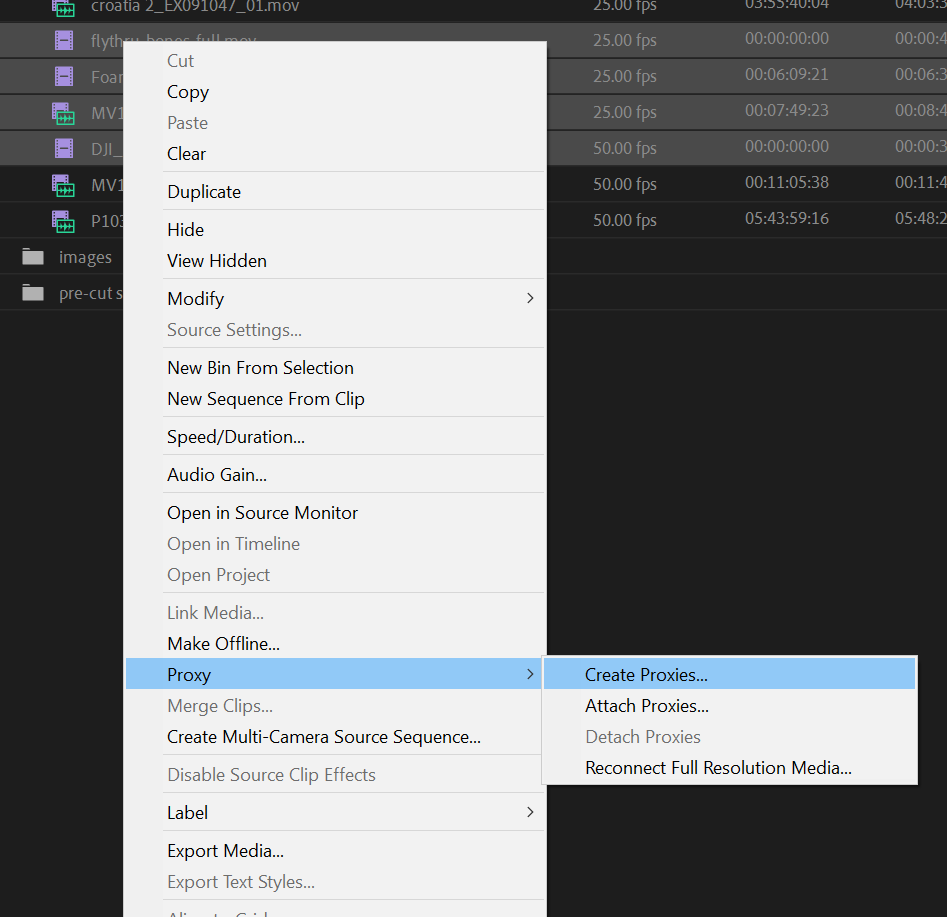
By default it will want to create h.264/mp4 proxies, why I don't know. You may need to create a quicktime proxy ingest preset. You do that in Media encoder, this page has the deets. I'm not sure if prores proxy is one of the default presets or if it's one I made myself. As you can see you can even set lower resolution if you want fast editing on a crappy machine, or you have limited space. It will scale up the lower resolution proxies to match the dimensions of the originals, so you don't have to worry about resizing things. Where I work we often shoot 8k raw video, so I use this all the time.
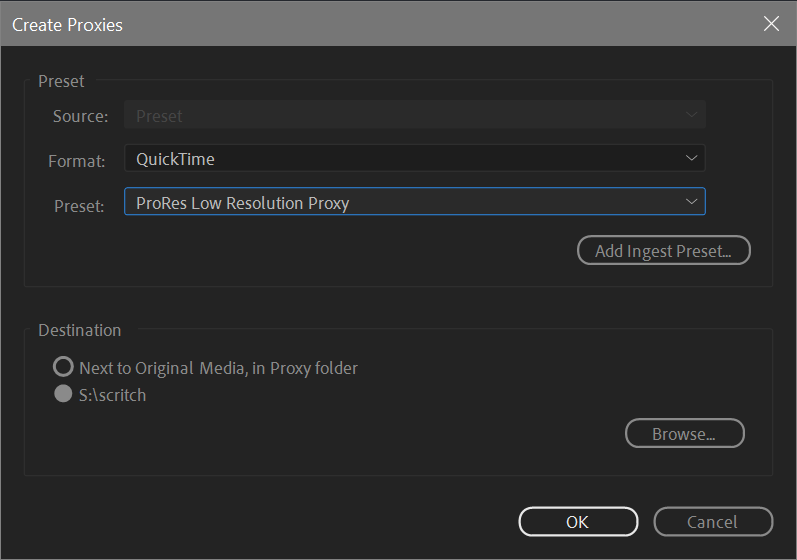
One gotcha is that you have to have proxies enabled in the media preferences (I've actually mapped this to a hotkey so I can toggle it while I work).
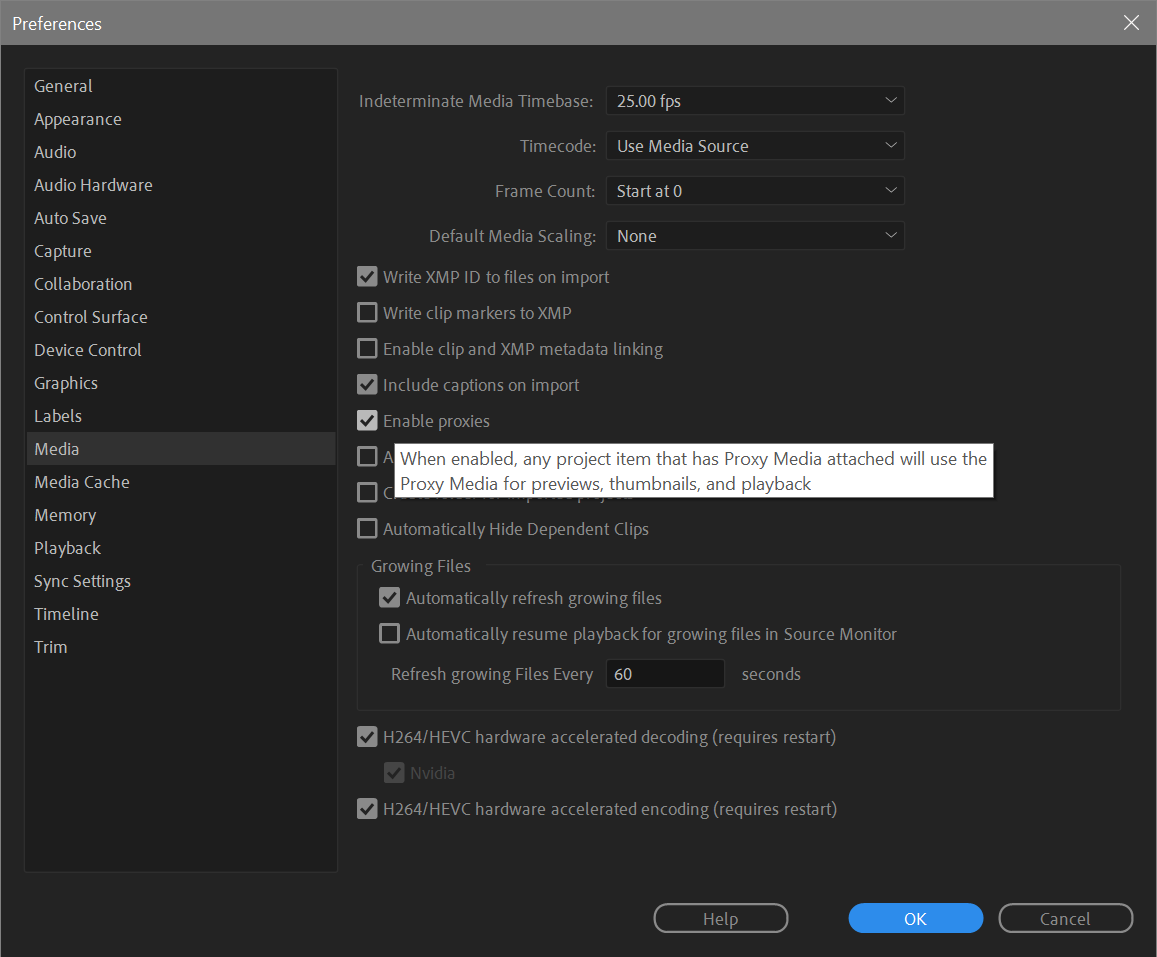
At export time you just make sure that Use Proxies ain't checked. Out of superstition I usually turn off proxies in my preferences too, but that is almost certainly unnecessary.