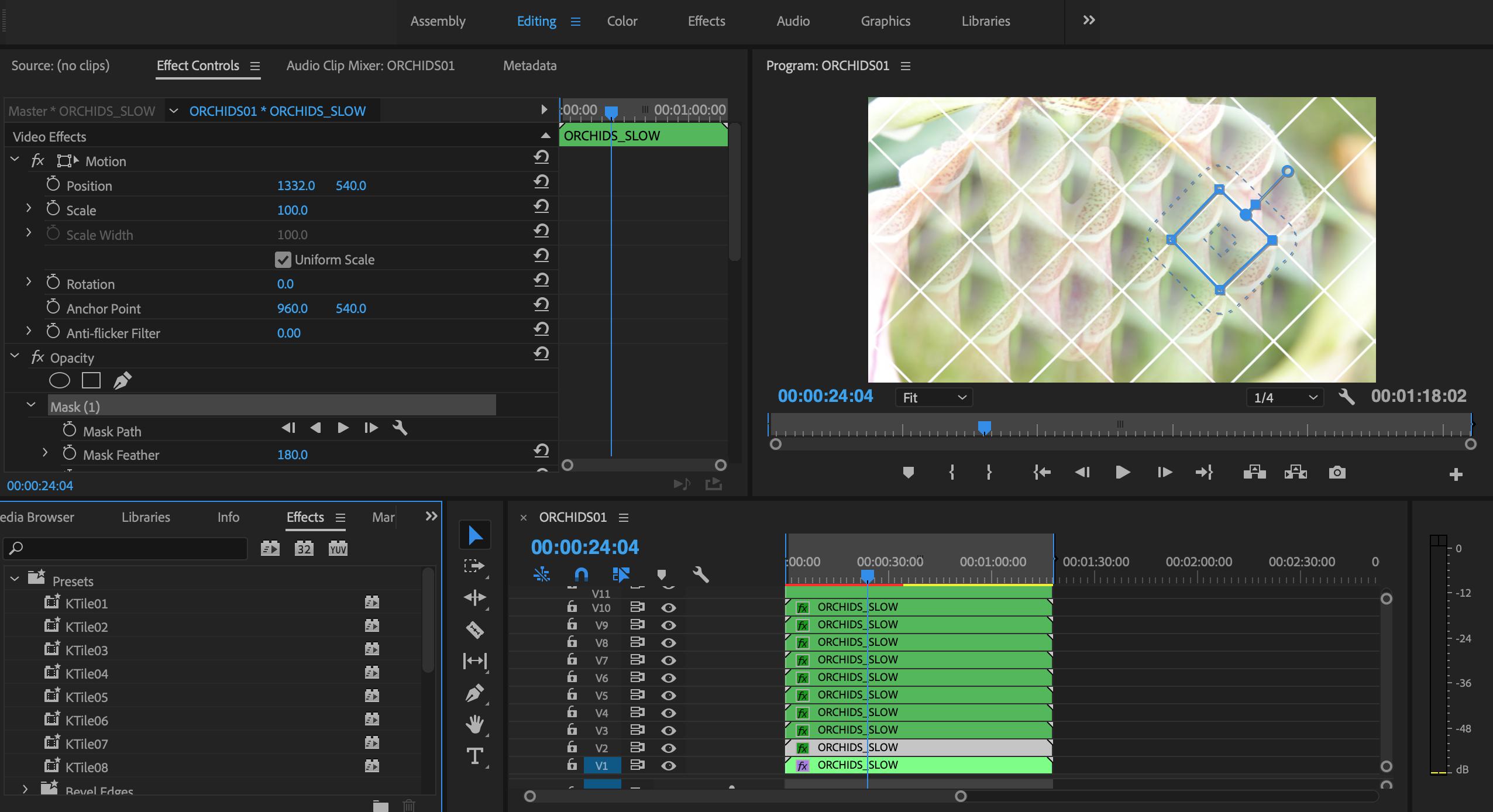I am working in Adobe Premiere. I am building a kaleidoscope effect that I would like to save as a preset to apply to other clips.
To build the kaliedoscope I have stacked a number of copies of the original clip, and to each of these copies i have added a small diamond shaped mask. Each copy has a unique position for the mask starting from the center and moving the mask outward to create the kaliedscope according to a diamond shaped grid.
This is quite time consuming to build and I would like reuse this effect throughout a video, and again in future.
How can I save this collection of masks as a preset to be applied to different clips by dragging and dropping?
So far I have only worked out saving all the individual masks (Opacity) and locations (Motion) as individual presets. Then each time manually making the copies of the new clip and applying those effects settings to each clip. There are more than 20 masks and this is still quite tedious. Is it possible to save all of those masks as one preset, or in a preset bin, or as a layer, to be automatically applied to a new clip as a nested sequence? How would you go about doing this?
Sincere thanks for your help.
I have attached a screenshot of my workspace so you can see the effect build so far. The grid is only there for reference to position each mask.