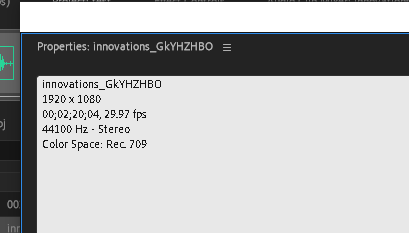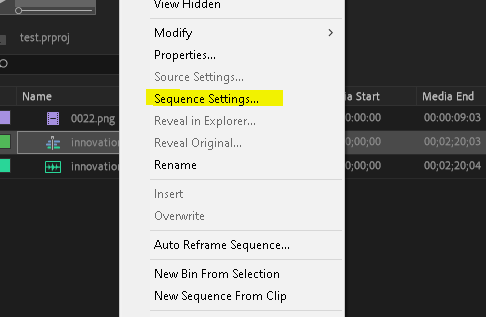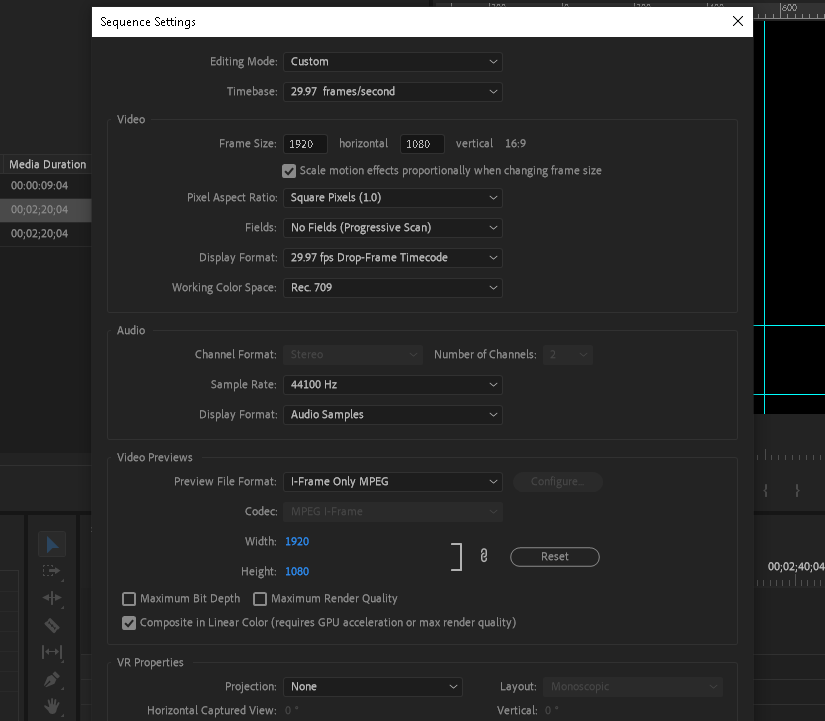I've spent a couple of hours cutting and editing gopro footage, unfortunately the first file I added to the timeline was the soundtrack.
Now my project resolution and frame rate are wrong and I can't adjust it in order to just select "4k UHD" in render options using mp4 - XAVC-S because it defaults to 60fps
Two questions :
- Is there a way, even hacky, to change project settings for an existing project?
- If not, how can I render with same UHD xavc-s settings but just change the frame rate? It's not always letting me select even the correct resolution in 'custom'.
Any help is greatly appreciated!
Thanks