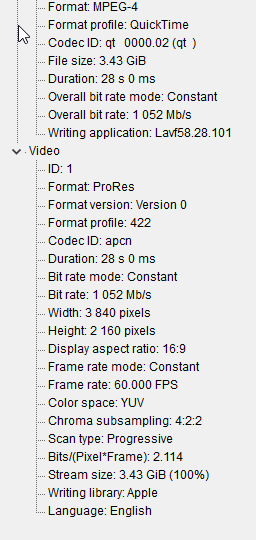I cannot for the life of me figure out what is going wrong, but I have a ProRes MOV file with the following specifications:
And I want to convert it to a 4:2:0 MP4 video file. Every time I attempt the following command:
ffmpeg -i "Abstract Blue and Orange Motion.mov" -pix_fmt yuv420p "111.mp4"
I end up with an video that is slightly different in color than the original (the color conversion wasn't performed properly by ffmpeg). When I import the original MOV and the output MP4 into After Effects CC 2019, we can see the difference in the color quite easily. Screenshots of several examples can be juxtaposed here (original on the right, output mp4 on the left):
I do not understand what I am doing wrong. How do I convert this input MOV to an MP4 file without affecting the colors in ffmpeg? For reference, I am using ffmpeg version N-94150-g231d0c819f Copyright (c) 2000-2019 the FFmpeg developers.
More version details can be found here: https://pastebin.com/raw/Mcm4HJAg. Also, it should be noted that if I convert the mov file to mp4 in Adobe Media Encoder, the colors do not look washed out the way they do with ffmpeg. So clearly I'm not using ffmpeg correctly, or this is a bug.