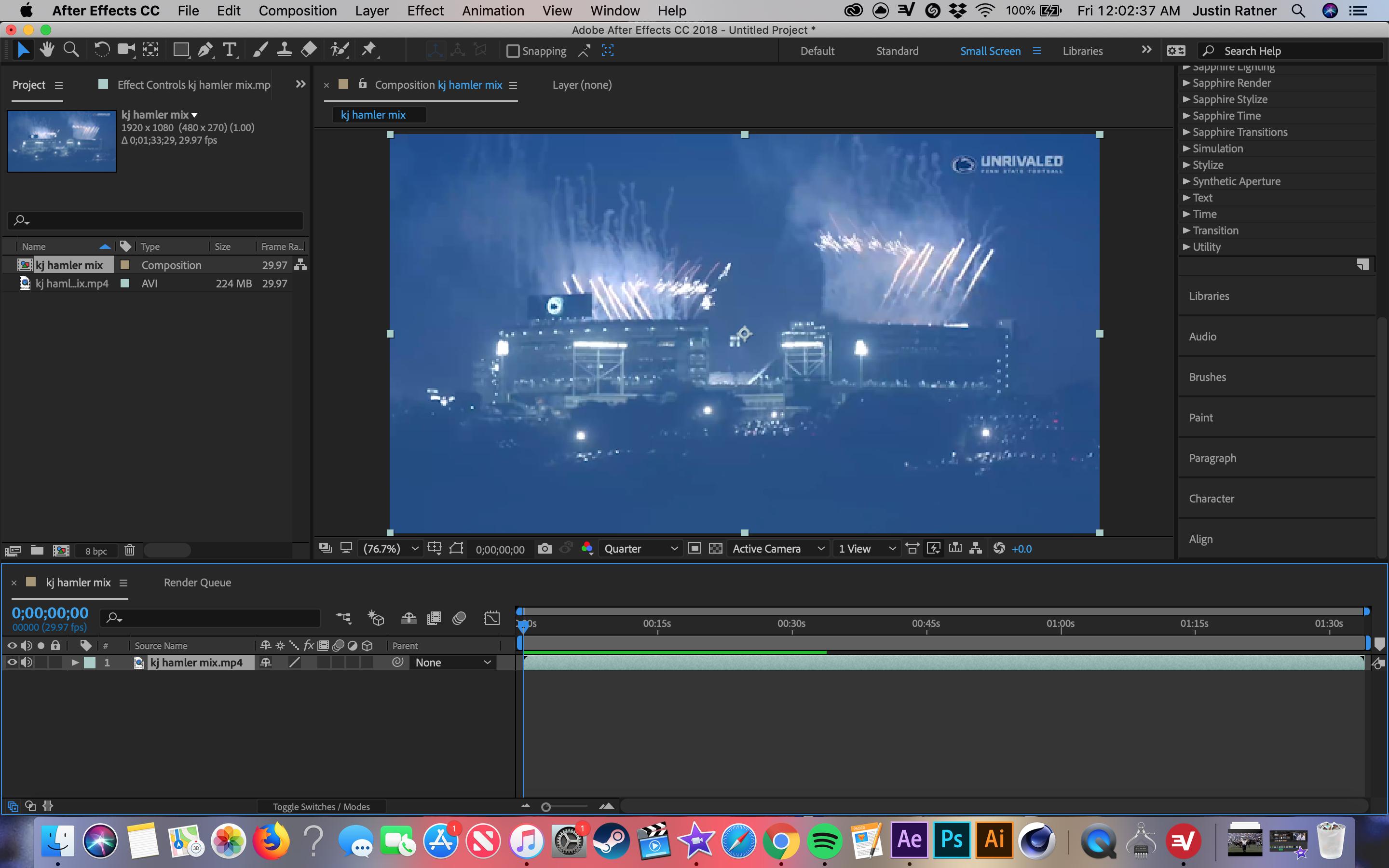I matched the dimensions and it is still blurry and ive tried it with multiple videos and it is still blurry. please help.
-
1Your viewport preview is set to Quarter resolution (see just below the preview video). Set it to full. Depending on your machine, preview may not be fluid. This setting only affects the preview.– GyanCommented Aug 9, 2019 at 8:01
-
@Gyan you should post that as an answer because it is the correct answer.– stibCommented Aug 11, 2019 at 5:51
2 Answers
Your viewport preview is set to Quarter resolution (see just below the preview video). Set it to full. Depending on your machine, preview may not be fluid.
This setting only affects the preview.
Your video is not "more blurry" than before, your video has not been touched at all. It is still there sitting on your hard drive.
A video editor does nothing to your footage. It is simply a set of instructions on how to assemble different chunks of video.
The resulting rendered video yes, it can be affected, for example, if your original clip is 4k and you prepare an output file to be watched on a small watch.
On the compositor, you are simply viewing a preview, meant to be... a preview, a fast image so you can view some transitions or effects you want to add.
The final render takes more time to be processed, and it will try to make the best image given some premises like:
- original resolution
- scaling factor
- scaling method
- final resolution
- compression