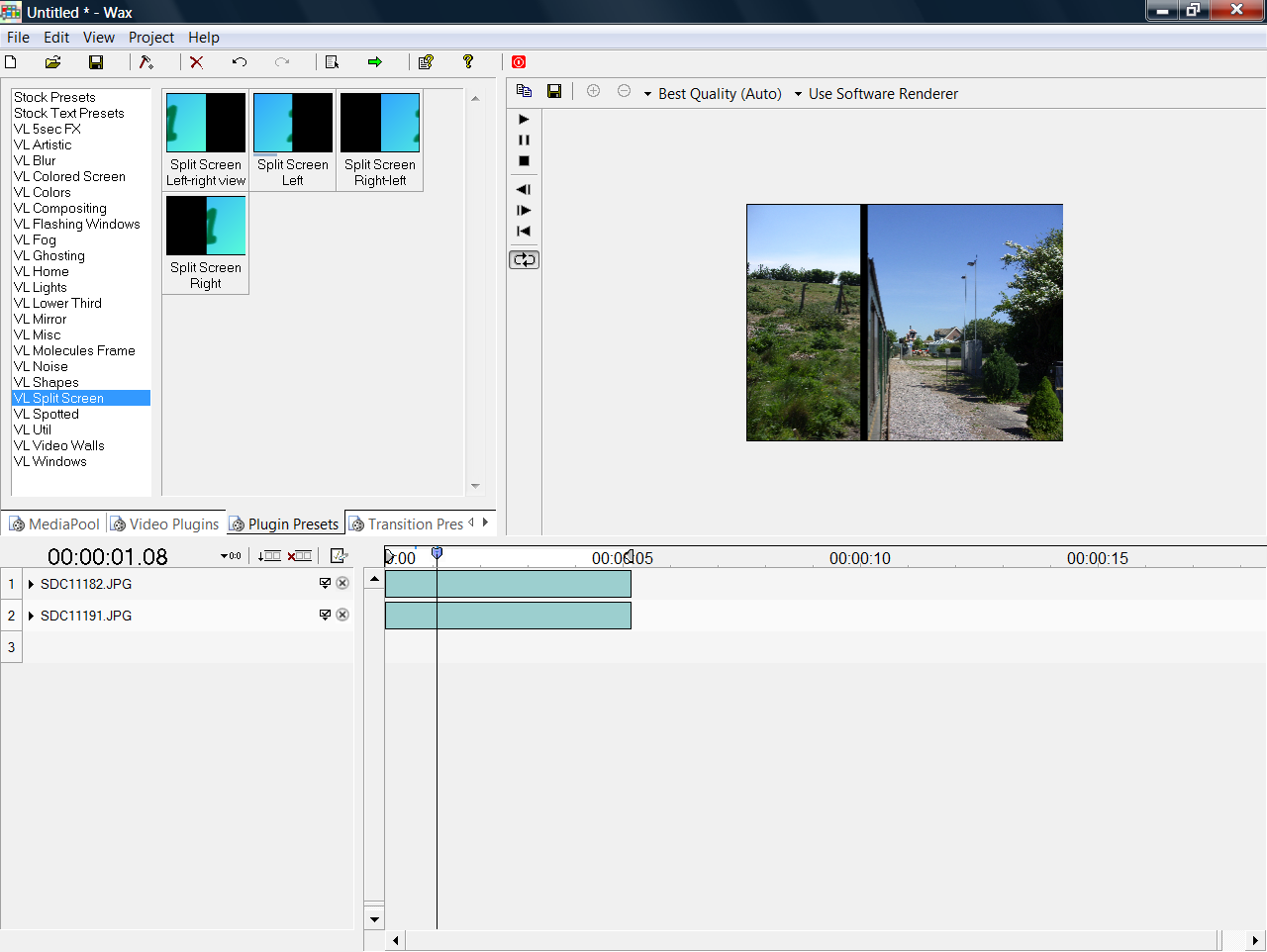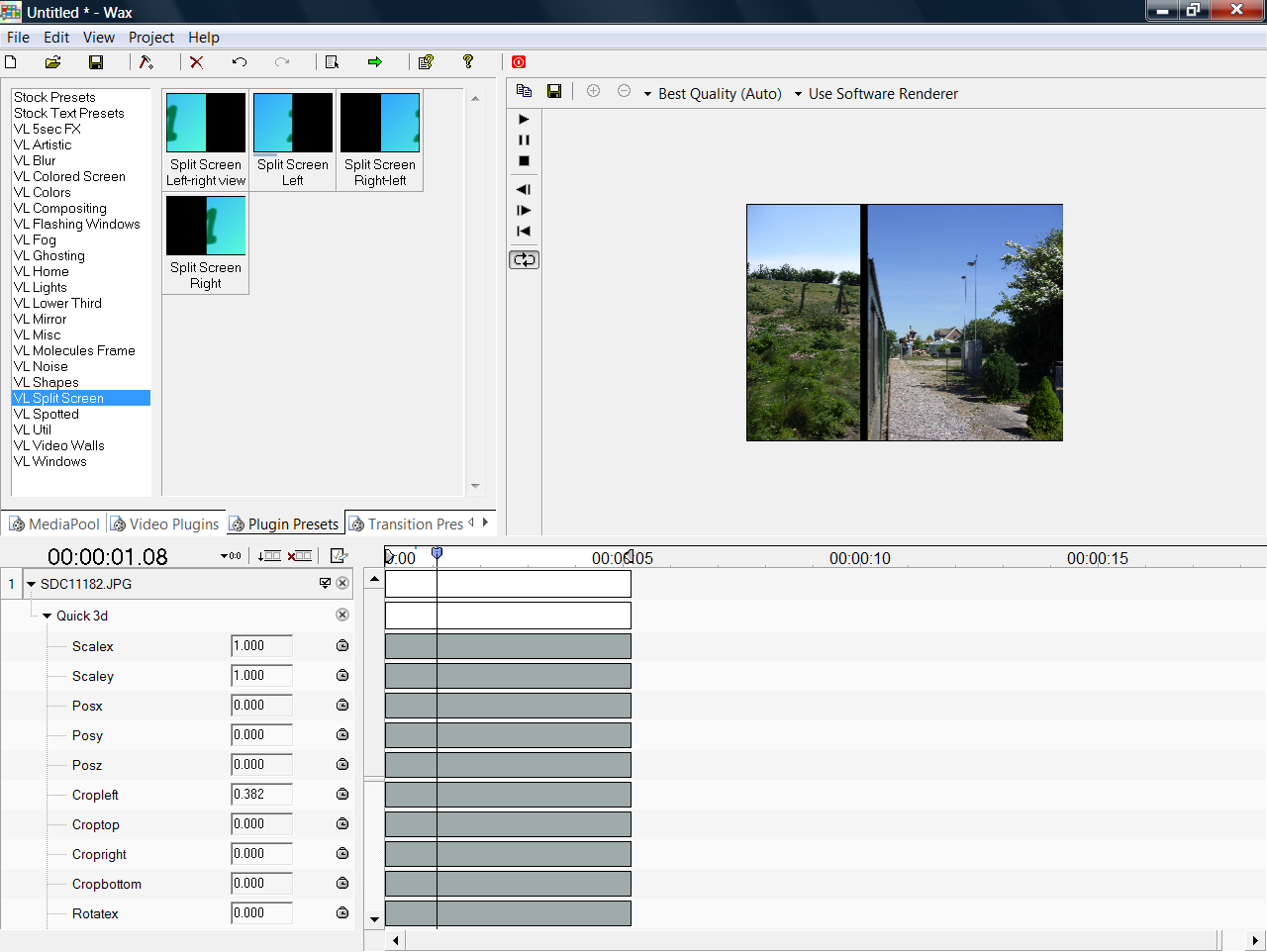It's fairly common to see videos in which, to accompany a piece of music created using overdubs, we see a split screen showing the artist performing each overdub.
What functions, in which software, may be used to create videos like this?
Is it a matter of mixing the audio separately, then manually synchronising the video, or is there software that automates the process?
Answers for any software are welcome, but budget answers (iMovie, Movie Maker) are welcome, as well as any software designed for this specialised purpose.