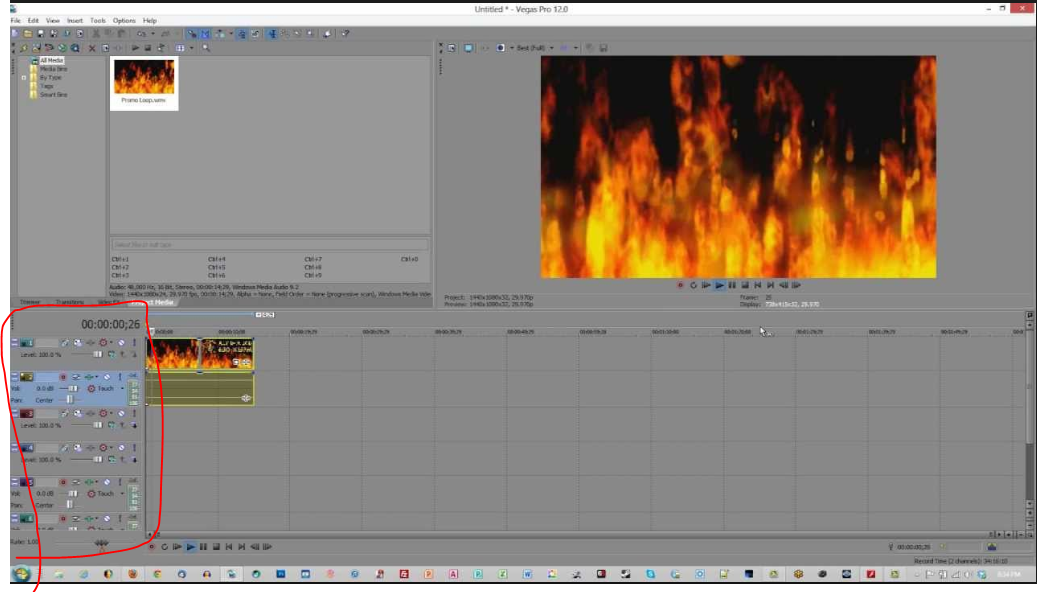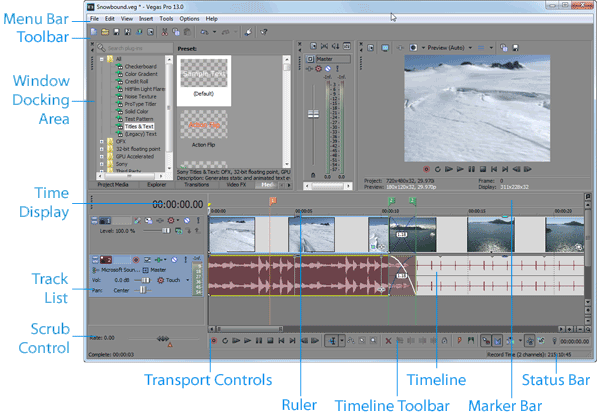Vegas newbie here. I started working on Vegas Pro 14 and I somehow hid one panel. I don't know it's name, so I can't even Google it. It is the red one on the left side of timeline tracks.) How can I turn that panel back on?
1 Answer
If you open the Help and navigate to The Vegas Pro Window section, you will see a picture with all main components of the Vegas UI explained.
The area you pointing to is the Track List. It seems that it is not a separate sub-window, but a part of the timeline window. What most likely happened you moved the vertical divider all the way to the left. Try hovering the mouse at the left edge of the timeline window and see whether it will change to a double vertical line with two arrows pointing left and right. Click and drag to the right.