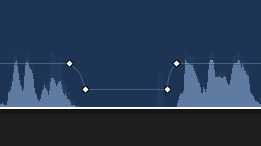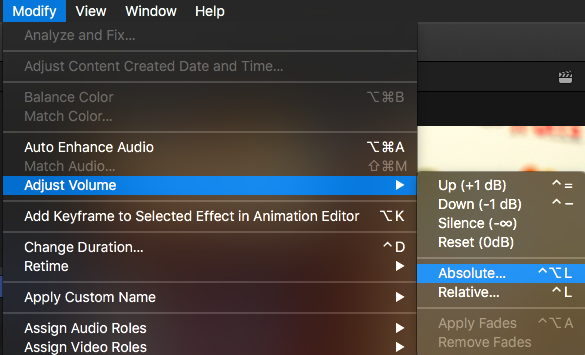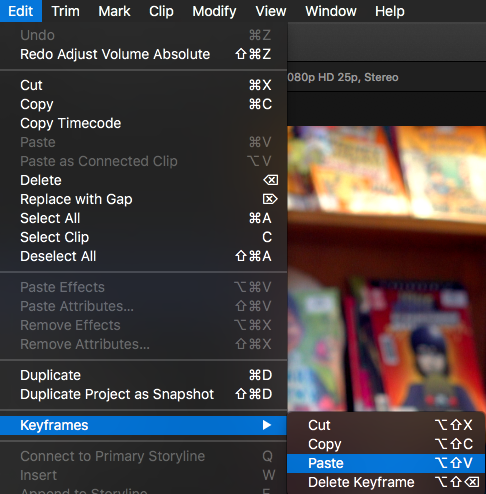I'm editing audio in Final Cut Pro X; I have exported the audio from Davinci Resolve because FCPX has a variety of equalizers and noise reduction built-in.
In this audio, I am talking but I occasionally smack my lips together and make other unpleasant sounds. So, I am trying to remove them as fast as possible.
I realize that there is no good way to automatically identify them, so I am listening to the track and, when I hear an unneeded sound, making four keyframes using ALT+K as shown in the photo:
This isn't too difficult to do but it is a little inconsistent for the following reasons:
- After I make the four keyframes with the keyboard shortcut, I have to select the middle two keyframes to pull the audio down with the mouse, and making this selection is tricky sometimes even with the timeline zoomed in.
- When I pull down the audio, it's usually about -30 db, but it's hard to precisely line up; when I do this several times per file, I am unlikely to make them all exactly the same. This probably isn't a big deal but it is inconsistent.
- There's no way (I can tell) to copy-and-paste sets of keyframes.
Is there a faster way to do this, or is what I'm doing about as good as it gets?