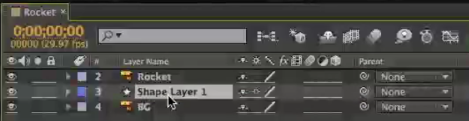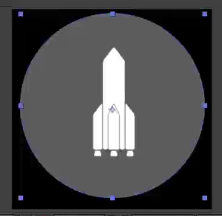I am following an AE tutorial. As part of its exercise files, the tutorial provides an .ai file that has two layers: a rocket and a black background. The .ai file is then imported into AE as a composition, thereby retaining the two layers.
The tutorial then creates a circle as a shape layer. It places the shape layer below the rocket but above the background:
and the following is displayed:
When I do the same, the circle obstructs the rocket layer:
The only way I can get the rocket layer to be visible is by moving the circle layer all the way to the vertical bottom:
It's as if the two layers of the original .ai file are behaving as one. What could be the problem?