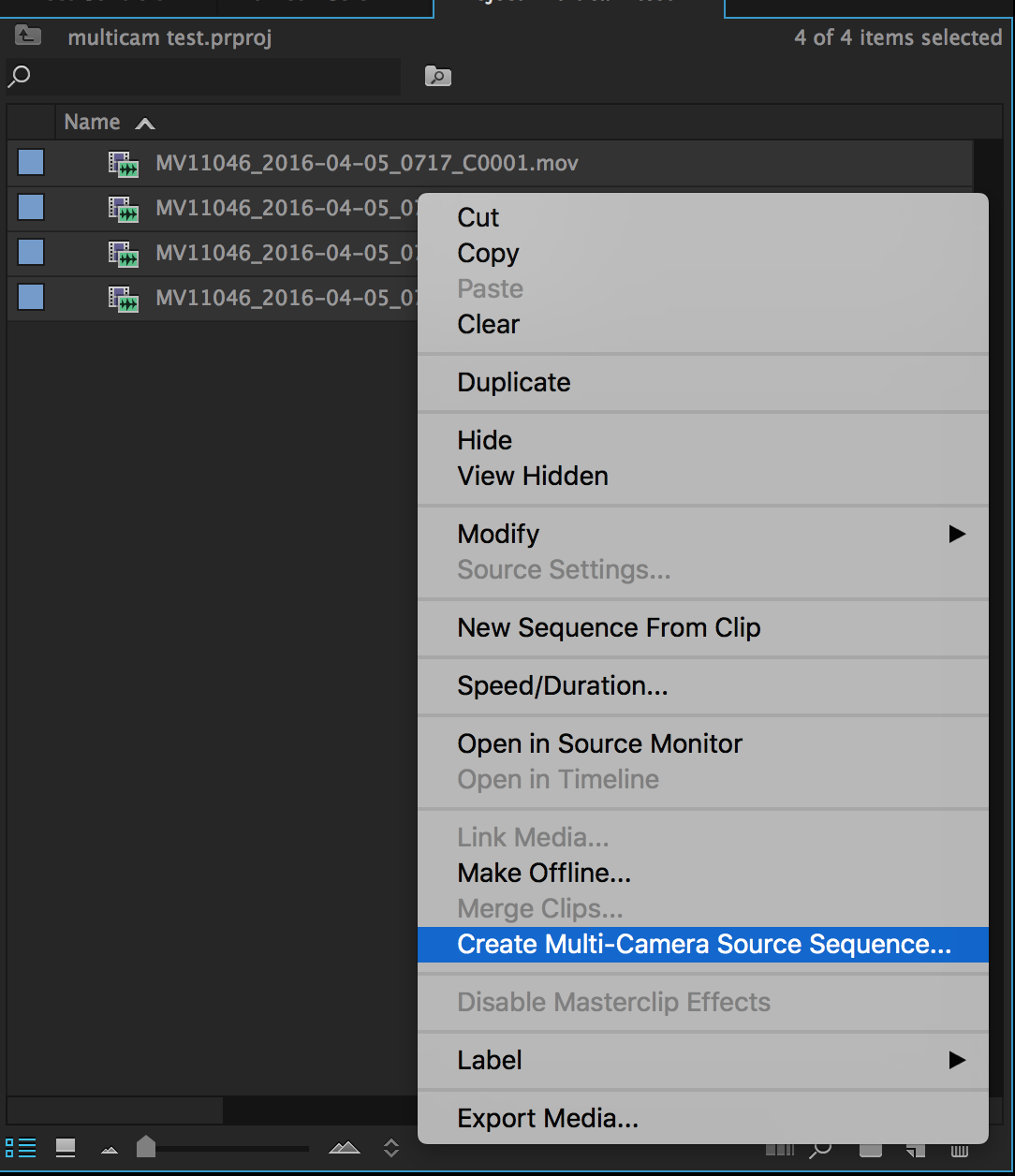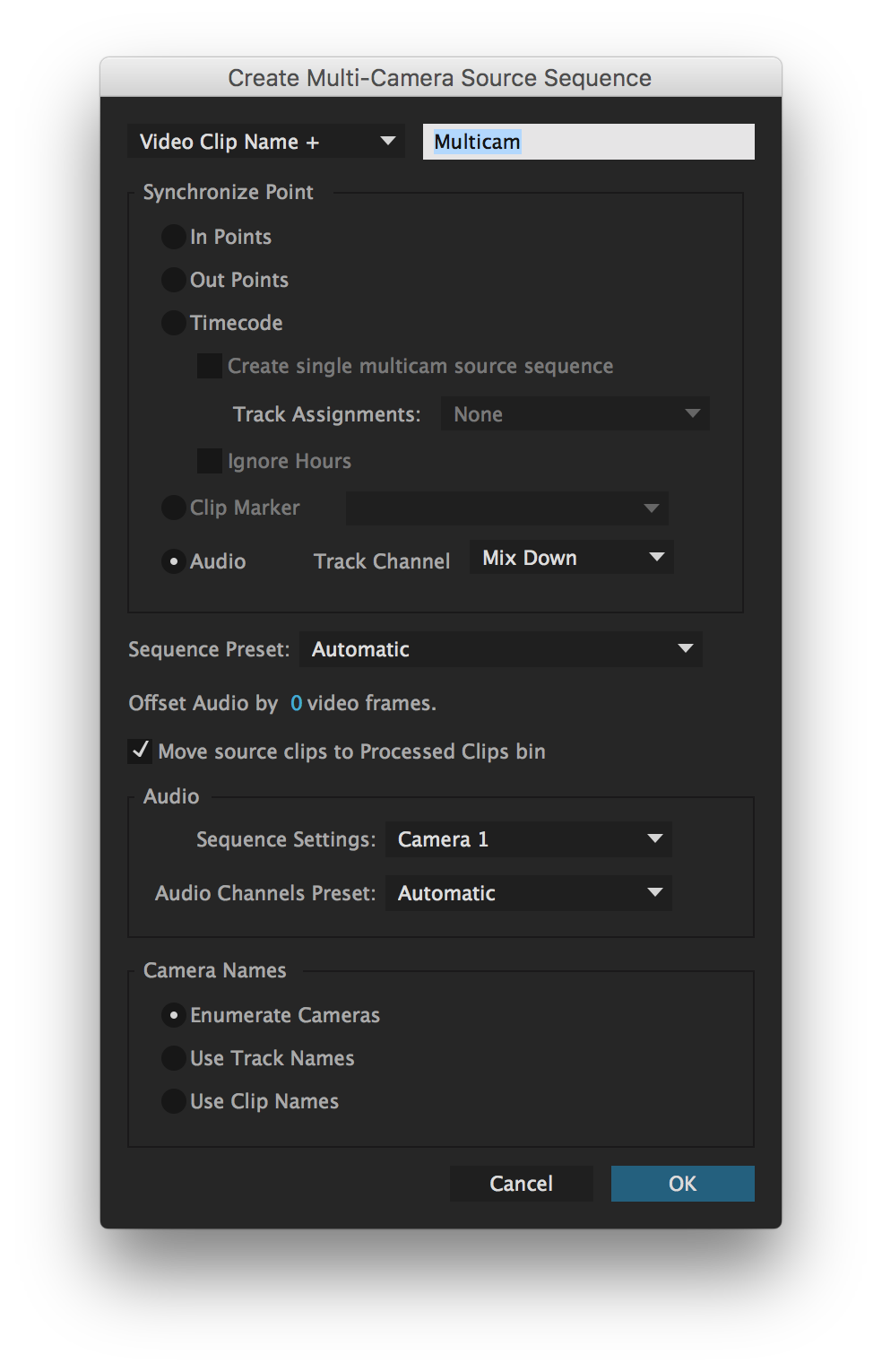This sounds like a perfect candidate for using multi-camera editing. You can automagically synch all the clips using their audio, and turn them into a multicam source, which lets you edit from the multiple synched cameras quickly and easily.
How to do it in premiere:
Select your clips in the Project panel. Then, right-click the selected clips and choose Create Multi-camera Source Sequence from the context menu.
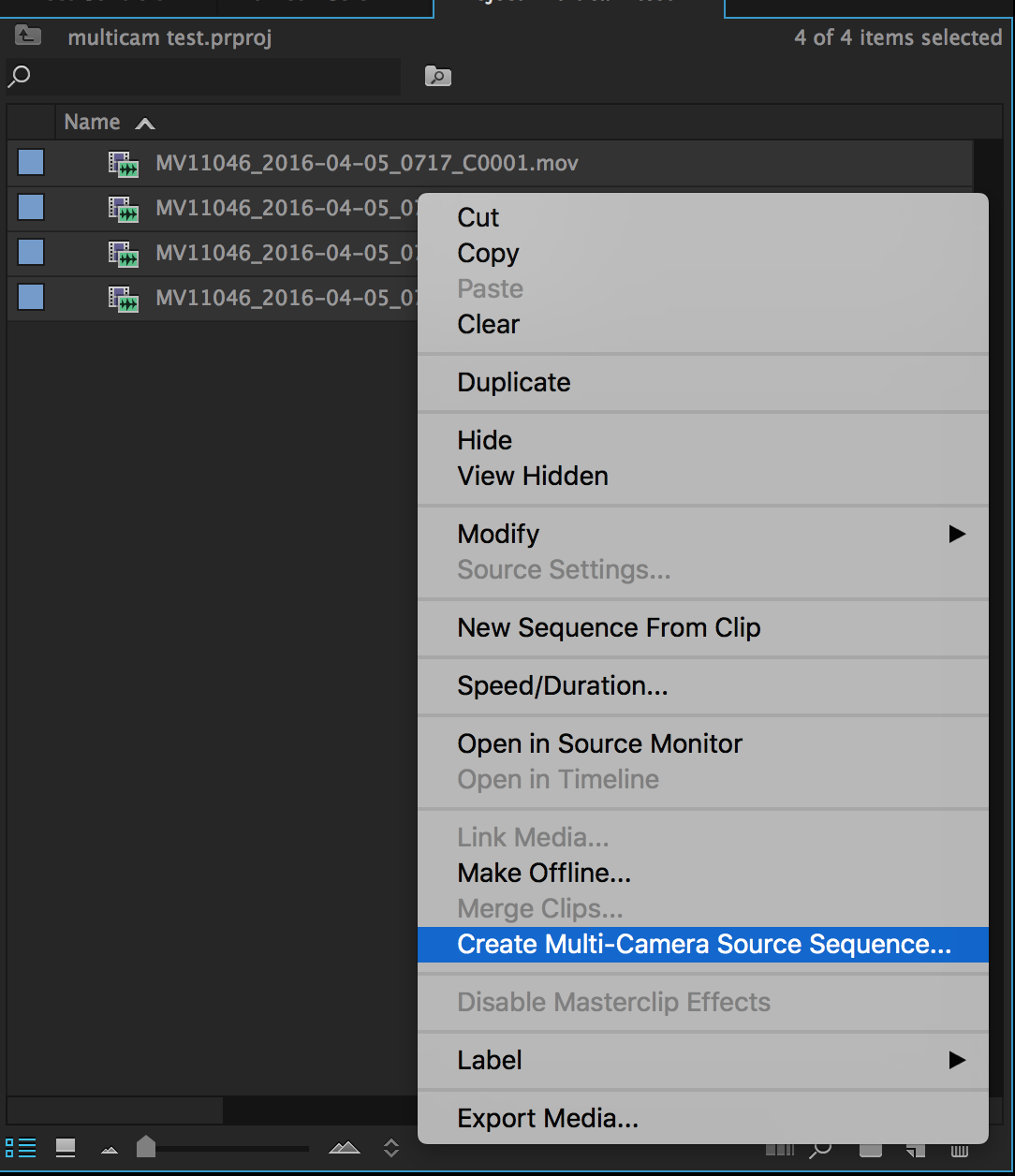
It will then let you choose the synch method, in your case use audio. Also set the audio Sequence Settings to the clip with the good audio, and it will only use it in the sequence.
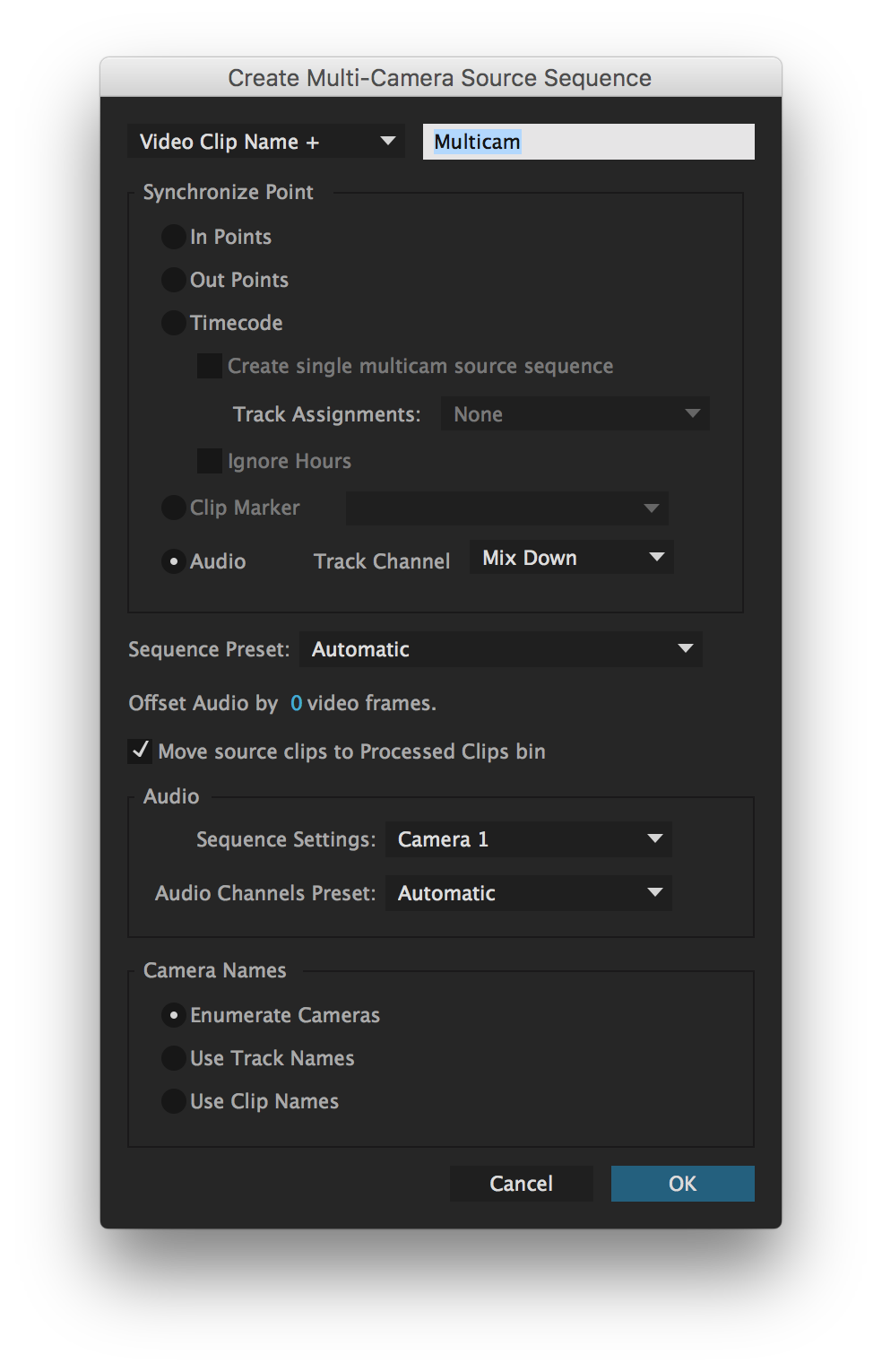
You now have a multicamera source clip, you can edit from it as if you were doing a live vision mix by choosing the camera you want to use while it plays (with of course the luxury of being able to go back and redo it and tweak the edits. The details of how to do multi camera edits are here.
The workflow in FCP7 was very similar to Premiere, but I'm not familiar with FCX, have a look here to get started.