I am in the middle of making of a short movie. I have tried dubbing in ordinary mike and later clearing the noise in adobe auditions. But it is not working for me. Can I know the best trick to dub clear voice without using any expensive gadgets. Your advice will help me in my low budget short. Thank you :)
-
The mic is important, but so is the room, and the mic placement. Perhaps let us know what sort of problems you had with the first recording so that we can suggest answers.– stibCommented Jun 3, 2015 at 6:18
-
Noise. Plenty of noise and that's the only problem– Ajay PandithCommented Jun 8, 2015 at 12:17
1 Answer
It sounds like you are using your laptop's microphone, and that your main problem is the lack of a quality mic. If you own an iPhone, especially iPhone 5 or later, I would recommend you use the voice recorder app, and email the audio files to yourself using the Share button. The iPhone's microphone is surprisingly good for audio. High end Android phones also tend to have good mics. Using your phone means you don't have to purchase any additional equipment.
If it helps, this guy measured the frequency response of the iPhone 3GS back in 2009, and it's a pretty safe bet that the newer models use mics of either the same or better quality.
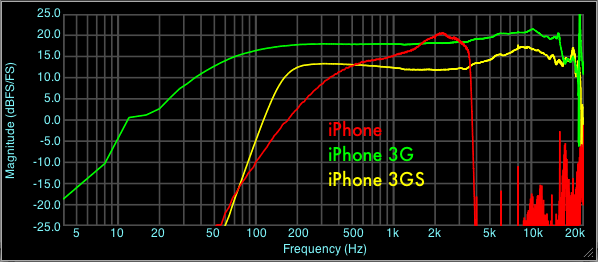
Fun fact, the iPhone 5 actually has three microphones. The voice recorder app only takes input from the mic along the bottom edge.

Also make sure you're recording in a very still, closed-off room. If you are editing in Adobe Premiere Pro, syncing the audio to the video afterwards shouldn't be a huge problem!