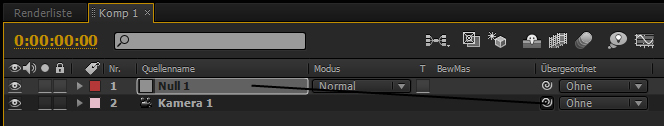I am just struggling with a simple expression thing I guess.
I have a camera looking at an Object in 3D Space. Actually The Object is at [0,0,0]. The Camera's position is at [29,-1637,-2248].
What I am trying to do is, to move the camera. For a better workflow I want to parent the camera's position to the position of a Null-Object, also at [0,0,0]. The thing is the camera has to keep its offset from [0,0,0] and just move parallel with the null at [0,0,0].
Can somebody help me? Thanks in advance!