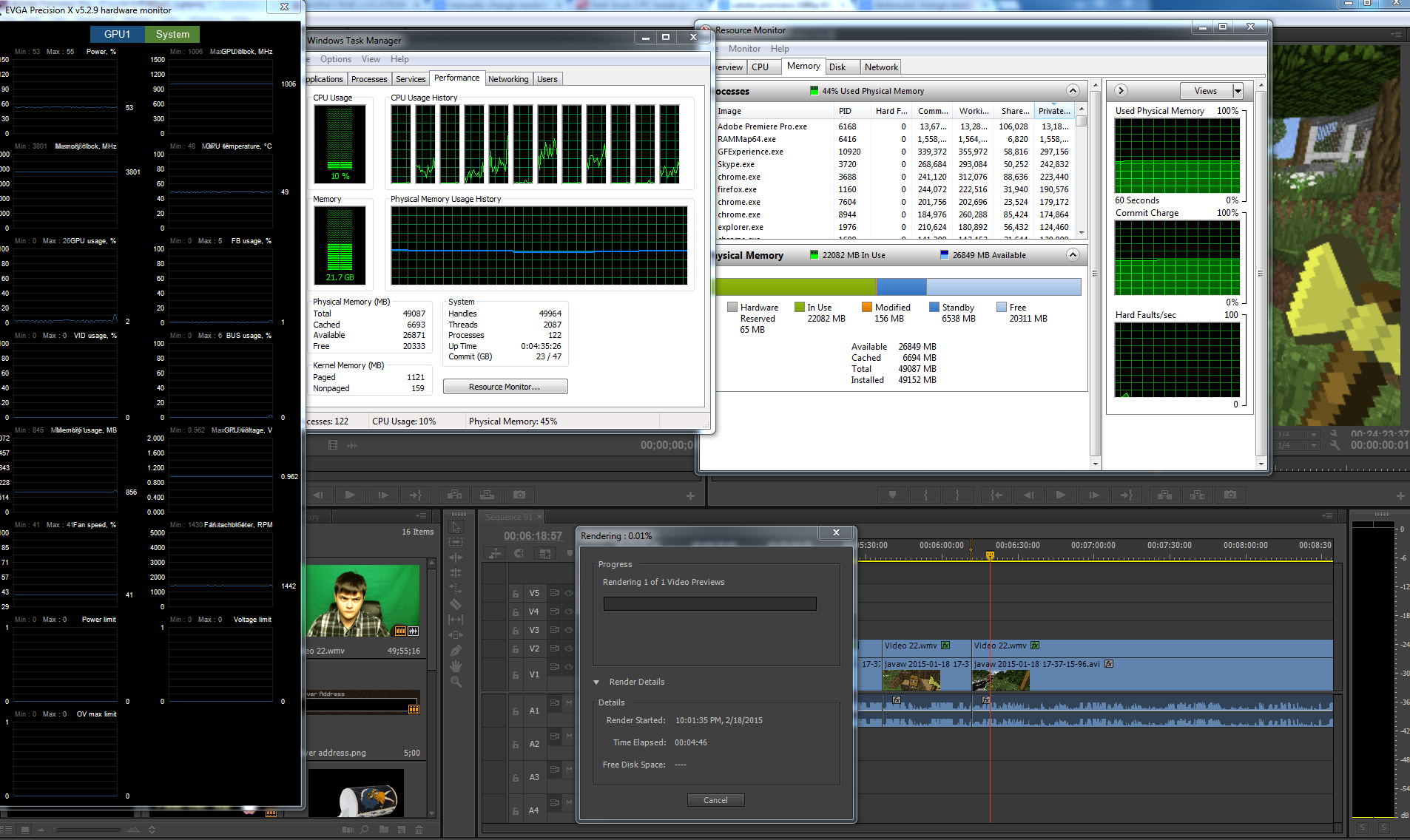 In this screenshot you can see it using 20 gigs of ram, without using any gpu or cpu, while the render window being open for 5 minutes without any progress. Gpu cuda setting is enabled, 3 gigs are allowed for the rest of the computer. There are 27 free gigs that premiere could be using but refuses to use, the cpu is mostly idling. It's frozen. for no reason at all. It just freezes and sits on its ass.
I managed to edit the first half of my footage, but when working with the second half, I can't even play the preview playback thing. I press play and nothing even happens.
In this screenshot you can see it using 20 gigs of ram, without using any gpu or cpu, while the render window being open for 5 minutes without any progress. Gpu cuda setting is enabled, 3 gigs are allowed for the rest of the computer. There are 27 free gigs that premiere could be using but refuses to use, the cpu is mostly idling. It's frozen. for no reason at all. It just freezes and sits on its ass.
I managed to edit the first half of my footage, but when working with the second half, I can't even play the preview playback thing. I press play and nothing even happens.
Right now I am trying to export what I have edited and maybe use a different program to finish editing, or maybe export it into a file and import it back as a single file, however when I try yo export it just sits at encoding sequence 01 at 0% doing absolutely nothing.