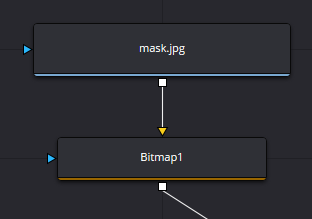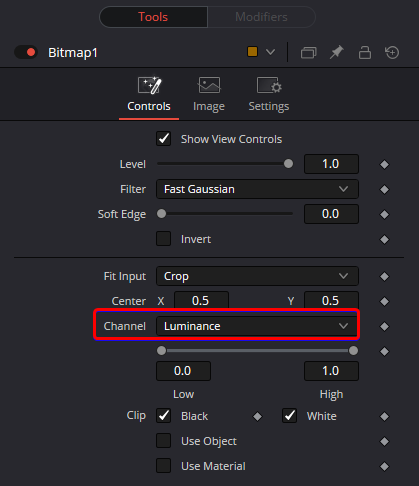You can simply add it to Fusion, and then pipe the alpha video into a MatteControl node. Alternatively, if your image does not have an alpha, but is just black to white gradients, you have to first go into a bitmap node like this:
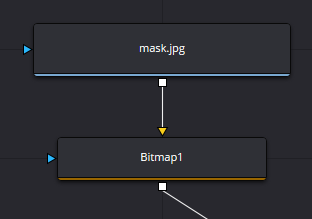
Now configure the bitmap node to use Luminance instead of Alpha as the channel:
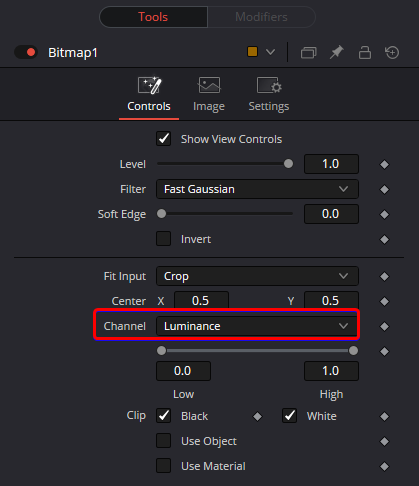
Now you can use the output of that bitmap as a mask in the blue inputs of nodes, or as mentioned in the MatteControl.
Or if you're using a Merge, you could also pipe it into the mask input of the merge node.
You could in theory also pipe it into the blue mask input of the source footage, but that makes it so every instance of that footage will have the mask applied, so it's not reusable, which we generally try to avoid.
So you can see the full setup here: (Note that Garbage mask of the MatteControl has to be set to invert)