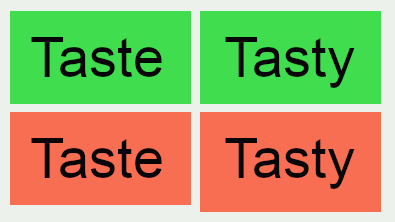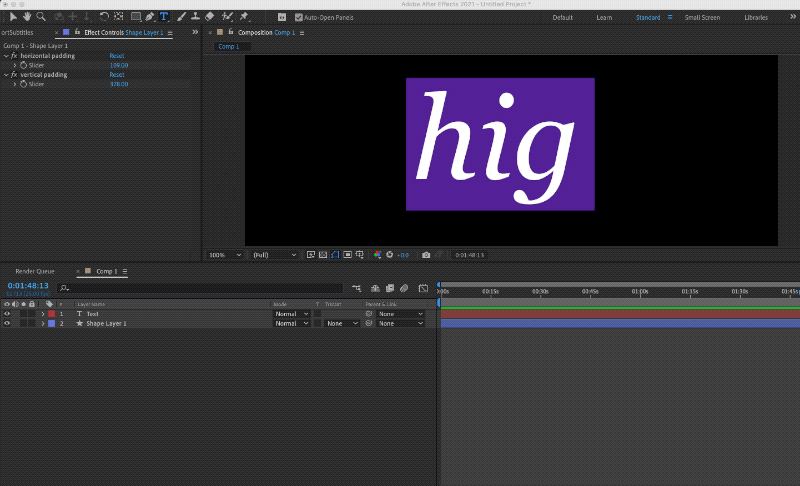After-Effects newbie here.
I have many many text lines all using exactly the same font. How can I best add background color textboxes with a consistent height?
The color background must not change height depending on the text. The top two green textbox colors are what I want. The bottom two red textbox colors, changing height depending on the letters, are what I am getting.
I tried box-blur/shift-channels techniques (example) but the textbox heights are not consistent.
I also tried expression techniques using sourceRectAtTime() on size and/or position of the shape (example) but again the textbox height changes depending on letters used.
I am experimenting with anchors and baseline and suspect there is a solution somewhere there but I am getting very confused and suspect I am reinventing the wheel badly. Surely there must be a widely used solution for this but I cannot find it!
Many thanks, Polly