Is there a way to use ffmpeg (or anything else that can be used in linux) to fix an interlaced video marked as progressive, and mark it as interlaced so that I can get rid of bad interlaced frames?
Here's an example of how it is:
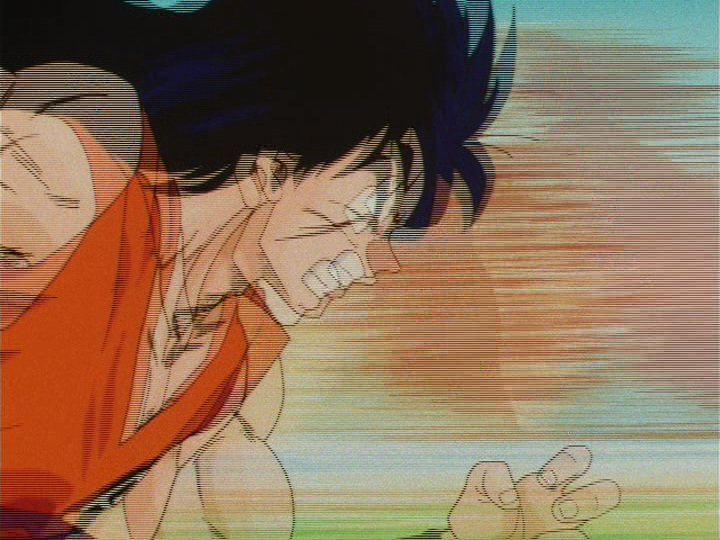
Here's the mediainfo of the video:
Video
Format : MPEG Video
Format version : Version 2
Format profile : Main@Main
Format settings, BVOP : Yes
Format settings, Matrix : Custom
Format settings, GOP : Variable
Bit rate mode : Variable
Maximum bit rate : 9 800 kb/s
Width : 720 pixels
Height : 480 pixels
Display aspect ratio : 4:3
Frame rate : 23.976 (24000/1001) FPS
Standard : Component
Color space : YUV
Chroma subsampling : 4:2:0
Bit depth : 8 bits
Scan type : Progressive
Scan order : 2:3 Pulldown
Compression mode : Lossy
Time code of first frame : 01:00:05:00
GOP, Open/Closed : Open
GOP, Open/Closed of first frame : Closed
Color primaries : BT.601 NTSC
Transfer characteristics : BT.601
Matrix coefficients : BT.601
Do I need a reencode to fix this? Or just change its wrong flag?
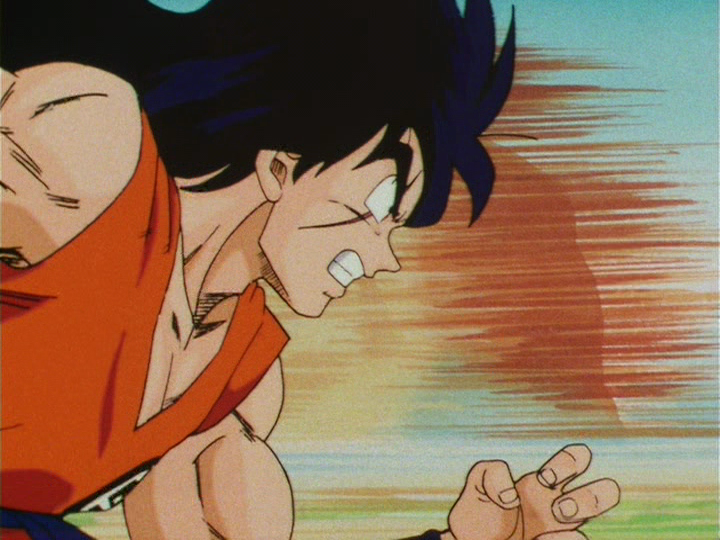
-ilmeoption and it just made it worse.