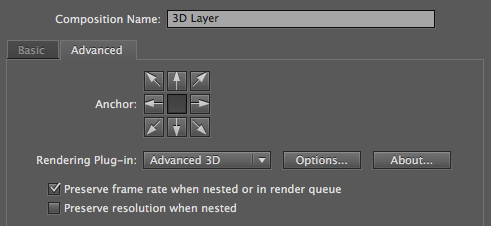I have an after effects comp that is "stop motion", i.e. all animations move at about 8 frames per second.
I want to use this comp as a 3D layer and animate camera moves over it smoothly at 30 fps, while the animation continues to play at 8 fps.
But every time I drop the 8 fps comp into the 30 fps comp it seems to be rendering at 30 fps, losing my stop motion effect completely.
I have a video example here:
Will I have to render out a .mov and reimport to get the desired effect?