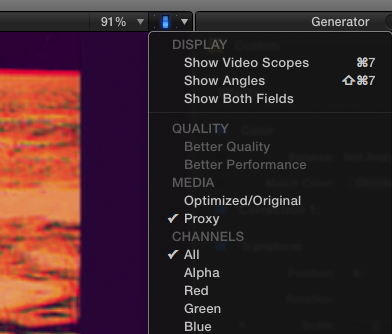My question is about what aspects of hardware performance would best prevent sluggish UI and 'beachballing' in FCPX.
Currently I am running on a Macbook Air Core i7 2.0ghz, 8GB RAM and Intel HD4000 graphics.
I am editing 1080p only. The project files are on a Drobo 5D raid-style Thunderbolt drive connected via Caldigit Thunderbolt dock.
Generally the edits are not complicated, just one layer of video with some colour correction basic filter and transitions.
I realise my current system is underpowered, and at times I suffer from unresponsive UI. My question is what upgrade would give the most benefit:
- quad core i7? (currently dual core)
- 16GB RAM or more?
- discrete GPU? or more recent Intel Iris would be enough?
- if GPU, is available video RAM more important than processing power?
- the current HDD should be fast enough?
I want to stress that, for the purposes of this question, I do not care about rendering times - only to avoid unresponsive UI.
I have proxy and optimised media for all my projects, and I have the proxy media playback option selected: