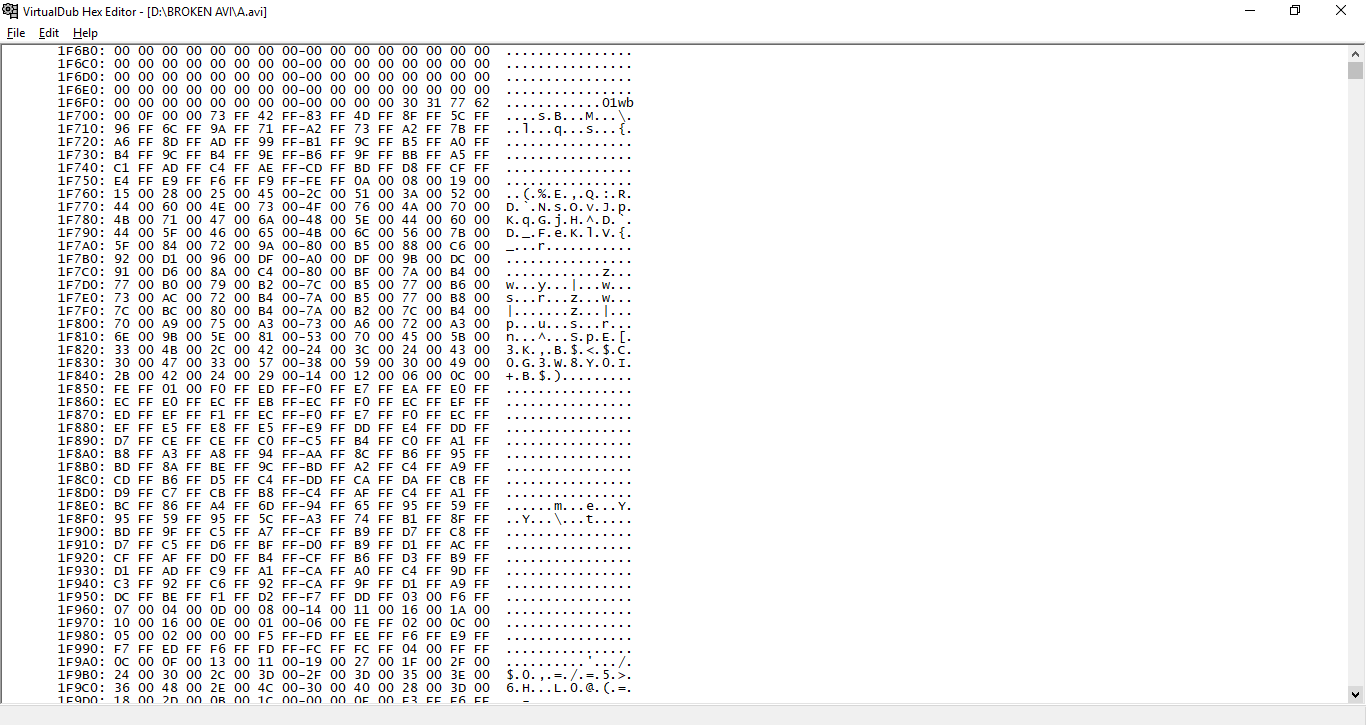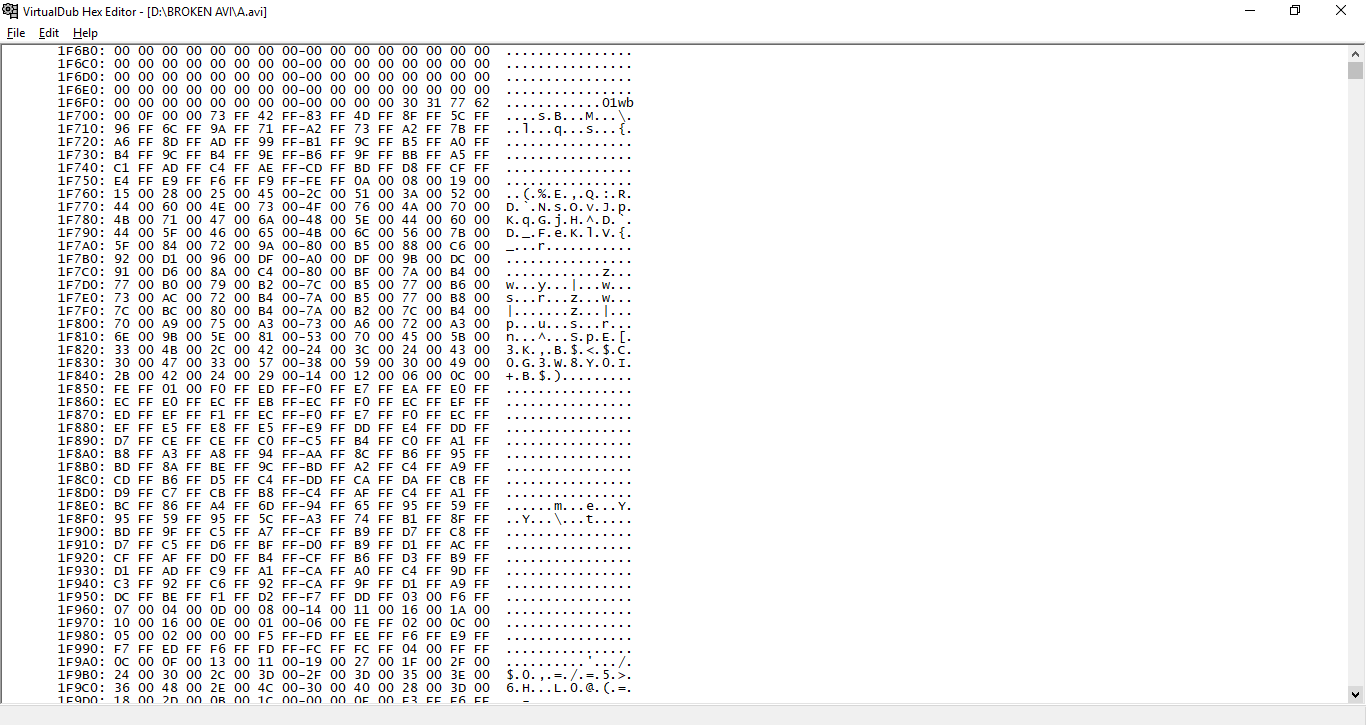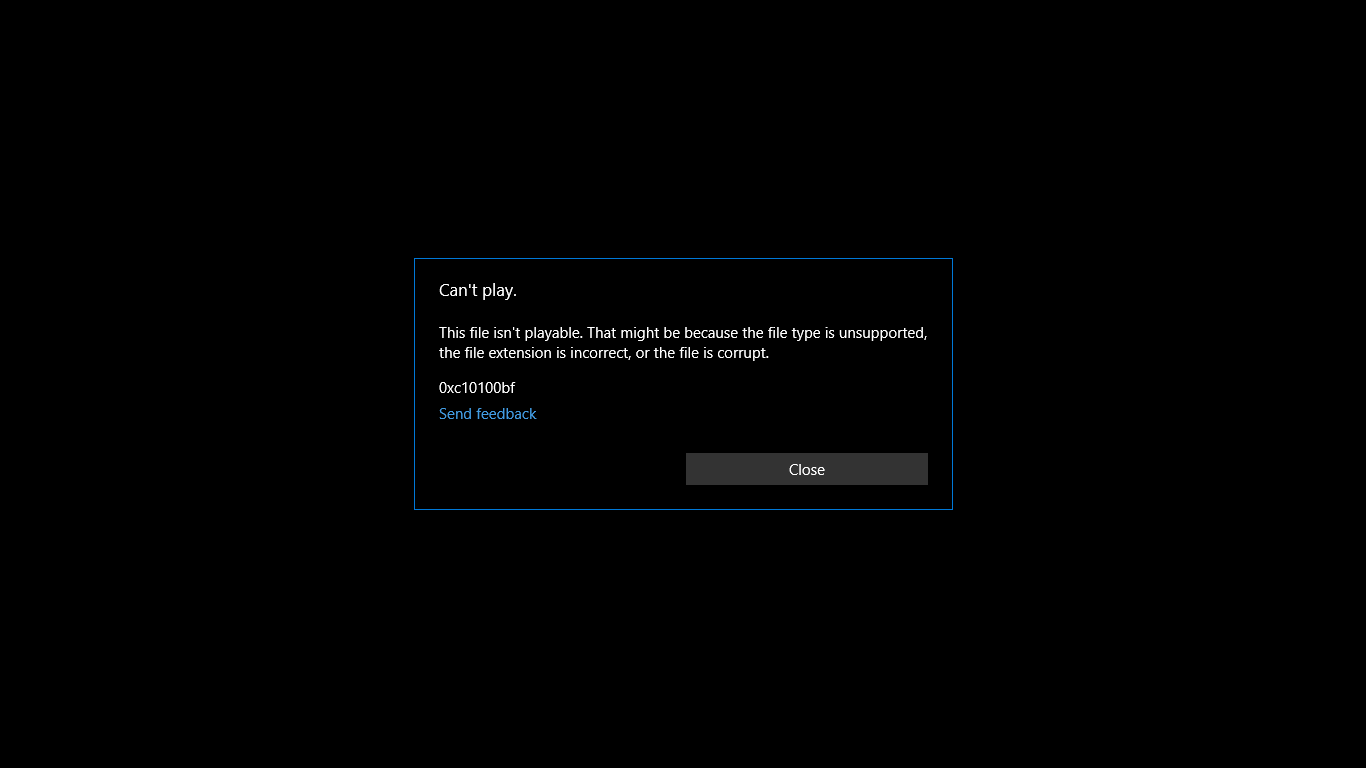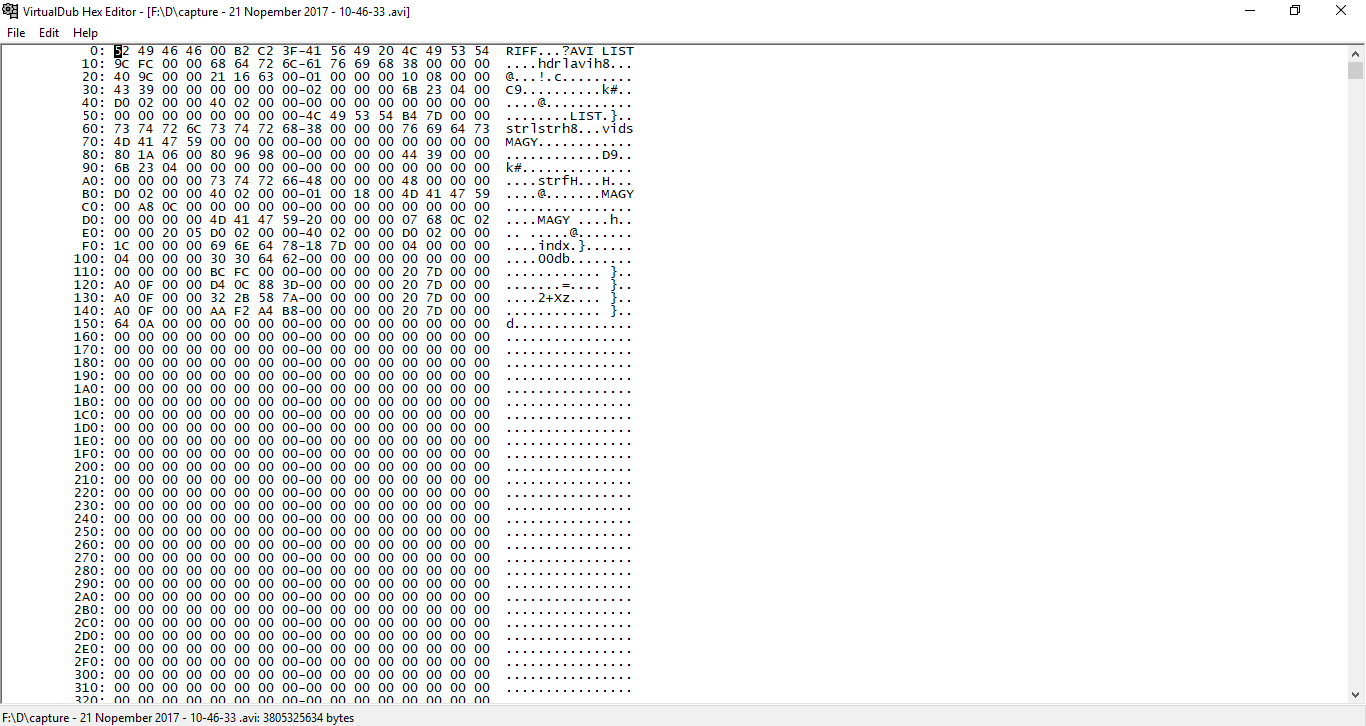I was capturing my video using Vmix Live Video Streaming & Video Mixer Software when suddenly my computer restart itself. The file was saved with size of 3GB in my local drive. I used AVI format.
But when I try to open the video file, it looks like the file is corrupted and couldn't be opened. What can I do to fix this??
Any help would be very appreciated, thanks.
UPDATE:
This is the screenshot when I open the file in VirtualDub Hex editor
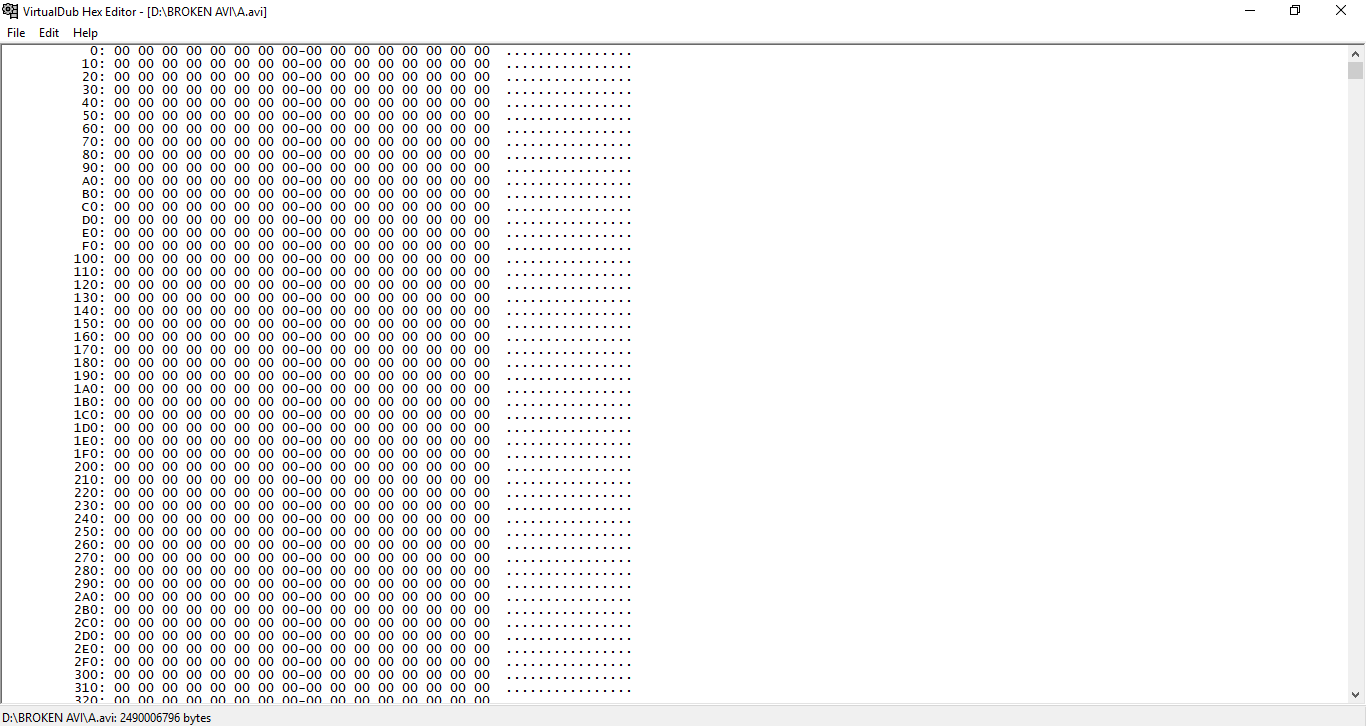
UPDATE:
This is the screenshot again where the zeros end.